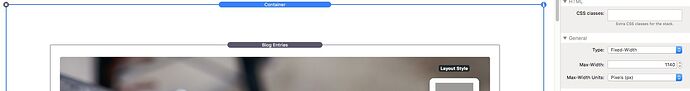I’m trying to add images to my blog post and it’s too large. I tried resizing it using Preview but that doesn’t seem to change anything. Is there anyway to define the size?
The image size of your blogposts is defined by the container you place your Blog Entries Stack in.
In this example it is 1140 px wide. You should make the pictures you use for your blog the same size.
Hans
For Topper images on our site Blog, I batch resize my camera images from 6720px (30mp/~40mb) down to 1280px wide, using Squash 3 (from Realmac), and then, just to make sure, through Imageoptim (free). This usually brings the images down below 300kb. I do all this before uploading through Alloy. With both apps set to 80% quality, site visitors wouldn’t really notice the compression on the web.
For embedded images within the Blog posts, I generally take them down to 800px wide, which matches the width of the Topper Plus page I have set.
I’ll add a couple of things to the good advice given by @Panans and @jacksona above.
-
Alloy doesn’t handle the sizing of your images within posts. The image’s maximum width will be its inherent original size. If the image is in a container smaller than its original size, or the container gets smaller, say on a mobile device, then the image will scale down.
-
Don’t forget to set the DPI of your image(s) to 72dpi. This often trips people up. Preview.app can change the dimensions of the image, but I don’t believe it can set the dpi. You’ll want to invest in some sort of image editing application. I use one quite often so I use Photoshop, which I’m familiar and comfortable with. You might look at Pixelmator or something similar if you’ll not be using one very often and need something less expensive.
Thank you @elixirgraphics, @jacksona and, @Panans. I just wanted to be sure I wasn’t missing anything. I am just using sketch to resize. I think I’ll go with squash when I’m at the peak of uploading.
This topic was automatically closed 24 hours after the last reply. New replies are no longer allowed.