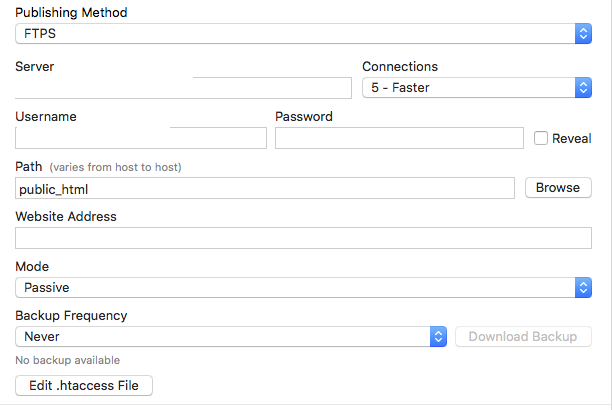I found out last night that Alloy’s Categories don’t like semicolons used as part of a Category name.
Are there any other characters that we should keep away from when adding Categories to our blog posts?
Any restrictions on the number of characters a Category can have?
I have to ask why you would need or want a semi-colon in a category?
We have taken your suggestion and are looking to use one blog. We’re still looking at ways to use category as away to find things quickly. Our blog will cover bbq tips, recipes, and reviews; those were the original three blogs.
Our original idea was to develop a formate to follow when adding a category, for example:
Review: Restaurant / Barbecue
Review: Restaurant / Barbecue / Texas
Recipe: Barbecue / Pork / Appetizer
Recipe: Mexican / Pork / Appetizer
And so forth; what do you think?
Those all seem like categories to me. I think you’re over thinking things, IMHO.
Categories should reflect what that article is about. Is it a post about a new Barbecue Tofu Entree? Choose what you’ll be writing about most on the blog from that and use it as a category.
The category could be any one of these:
- Tofu Dishes
- Barbecue
- Entrees
Pick one. Simplify. Don’t over think it.
Well taken.
The other problem that we are running into is when we add a photo to our blog post we get the dreaded missing photo icon and no photo. The photo shows up in the upload folder, just not in the post. Where should we start looking for the solution?
Have you followed the tutorial videos step-by-step and set things up just like the video does?
If so, it’ll be easiest to help if you provide the following:
- Give us a link to the live site.
- Email me a ZIP file containing a copy of your current project file. Send it to
adam at elixirgraphics dot com
- In the same ZIP file include a copy of the image(s) you’re having problems with.
Note: It is the end of the work day here, but if you get that stuff to me tonight I’ll have a look first thing in the morning when I sit down at the desk again.
Does using an add on domain to my hosting account cause a problem?
It happened to me. Make sure to write your URL properly in the Web Address field in General section.
Look at this post Missing topper image preview - #12 by elixirgraphics
We also use Chilidog hosting, we have added an add on domain to our primary domain; where do we find the “PATH” setting?
Didn’t work; when republished, the website didn’t load, access denied.
Put in your server credentials as shown in the screenshot above. You can then browse to the proper directory. If all else fails contact Greg at Chilidog and he can guide you.
Also, an add on domain looks like https//subdomain.yourmaindomain.com You need to browse to the directory that that subdomain is and then find the public_html directory.
1 Like
Thank you for the help, y’all pushed me to keep looking, it was as simple, as a entry error on my part.
So you’re good to go now then? Photos showing fine? If so I’ll close this one out.
Yes, thanks again to all that lent a hand.