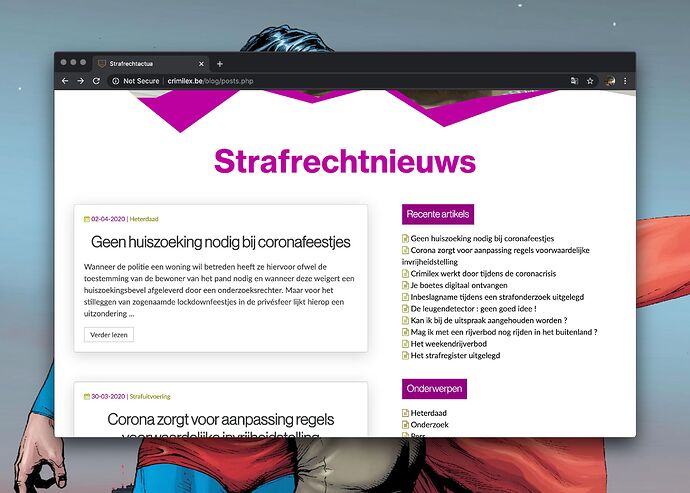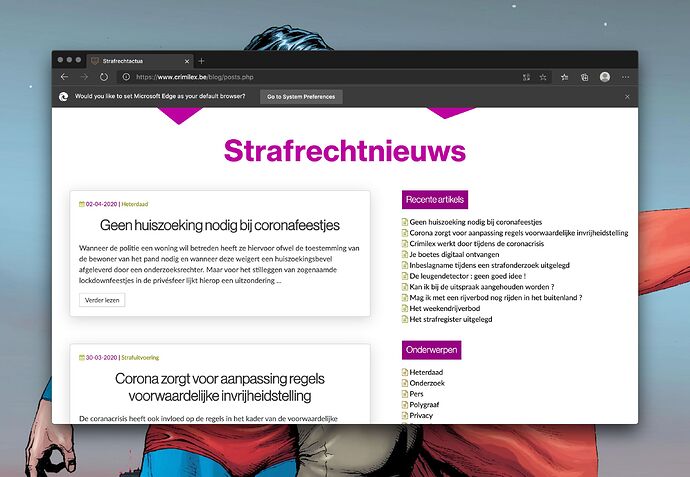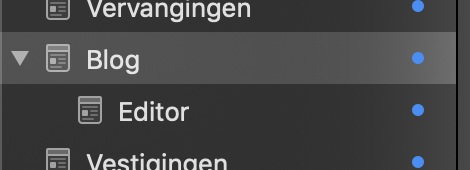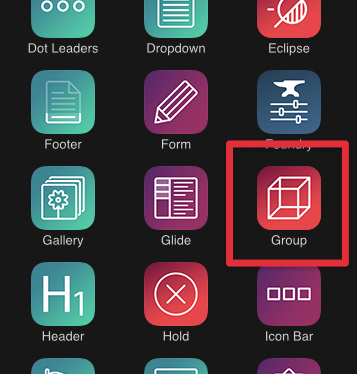I made a blogpage with 2 colums : left the main colum for the blogposts and right the sidebar colum for recent posts and categories.
It works fine on page 1 but not on page 2 and 3(the sidebar is placed at the bottom of the page under the main posts. ) and then again ik works on page 4…
Any idea how to resolve this ?
my blogpage : https://www.crimilex.be/blog/posts.php
Hi @bartvosters –
I’m not sure I’m understanding what you mean by page 2, page 3, etc. When I visit the URL you supplied I don’t see other blog options besides the one that is visible. Perhaps you can elaborate? Perhaps give me specific URLs for pages that work and don’t work, labeling the appropriately so I know what to expect when visiting each.
When I visit the URL you supplied, all looks fine in Chrome and Edge for me:
Chrome:
Edge
Excellent. Thank you for this. Can you send me a ZIP file containing your project file to adam at elixirgraphics dot com for me to use for testing? If it is over say 4mb, be sure to send it via Dropbox or a similar service. If you’re using any non-Foundry stacks on the page it wouldn’t hurt to include those so I can see if it might be some sort of conflict.
Being the weekend I might not be able to get to this until tomorrow. But if I get the opportunity and have your project file in hand today I might be able to look at it today. I can’t make any promises on that.
Also, while I have you, are you able to see the same problem with one of the live preview sites for Alloy on the Alloy product site?
https://alloy.elixirgraphics.com/examples/example-two/
Granted it doesn’t have the recent posts in the sidebar. While we’re on that… is there a specific reason your listing recent posts in the sidebar right next to the posts themselves? Seems slightly overkill IMHO.
Thanks ! I’ve send you the project with dropbox.
I don’t have problems seeing the live preview for Alloy at its product site.
I use the recent posts because there the visitors can see the last 10 posts. In the main area they only see the for last posts.
thanks for your support.
very strange : when I enable topper images at the summeries, then there is only a problem at page 5.
Just opened your project file quickly to take a peek. You’ve got a complex layout of stacks on that page, using Containers where they may not be needed and putting your blog entries stack inside of the Mask stack. I have to run out to grab some groceries in a bit, but when I get home I’ll dive into this and see if I can’t find the problem in your layout.
Thanks Adam. I cleaned up the used stacks (the mask stack was not necessary here and I removed the outer container. No effect as far as I can see.
Going to take a look now and do some publishing tests.
One thing I notice now that you can go ahead and fix is that you have the Editor nested within another page. The Editor has to be a non-nested, top level page. This is noted in the tutorial video.
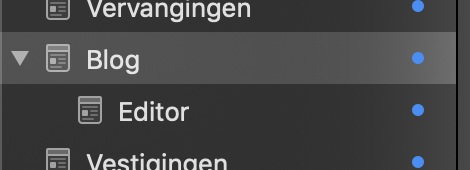
Going now to do some tests. Will check back in a bit.
Also, you’ll want to name your pages index. Your blog page for instance is named posts.php
Standard practice is that all page names should be index.html or index.php accordingly.
I’ve cleaned up the organization and over use of the Container stack on the page and moved the blog entries out of the Mask stack, and it all seems to be OK here in Chrome and Edge. I’ve posted the test here with 30 duplicate posts:
https://elixirgraphics.com/test/bart/blog/posts.php
Give it a try and let me know if it is looking good for you, too. If so I can send you my edited version of your project file.
thanks Adam ! Great support. It looks good for me. No problems with your testpages.
Can you send me your edited version ?
1 Like
Sure thing. One second as I ZIP it up and I’ll send it back. Send me a direct message with the email address you’d like me to send it to you.
Also note: I didn’t change anything but what I needed to in order to get it working the way it should be. You’ll still need to move the Editor page, rename pages to index, etc.
Something to note about my changes. You were using the Container stack to group other stacks together I suspect since you had the Container set to fluid width. The Container stack is 99% of the time only needed when you’re trying to contain the contents to a specific max-width. It contains some code that you don’t need for just grouping stacks together – code that changes the overflow settings of parent stacks, which you want to do as little as possible with the way Stacks is designed.
If you solely need to group content together, be sure to look at the Group stack that comes with Foundry. It is specifically for this and has some added niceties like setting the group’s border color, adding notes, and more.
Hi adam,
a silly question: when you say “Group” stack, are you referring to “Media Group” stack?
TIA
Nope. The Media Group stack is very different from what I’m referring to. There is a stack simply called Group included with Foundry:
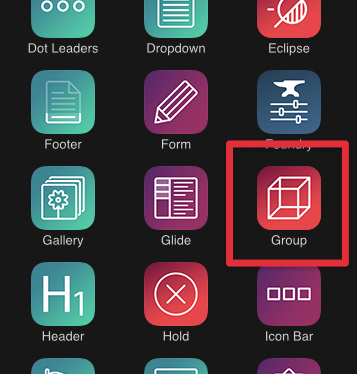
This stack was added April 4, 2019 in Foundry v1.3.3.8.
Thanks Adam,
It was “hidden” on my settings.
Perhaps because you had a custom stacks folder for your Foundry stacks? Custom folders in the Stacks library are manually curated so when you get new stacks they’re not added to those custom folders.