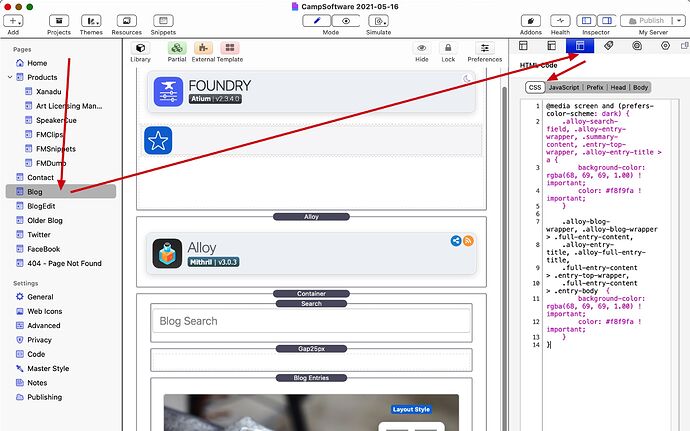You may have read Alloy does not support Dark Mode and doesn’t seem like it will, as discussed here: Alloy posts with Foundry 2 Dark Mode
I decided to hard code the CSS. I added the CSS to the Blog Page CSS:
CSS for easy copy/pasting and tweak as needed:
@media screen and (prefers-color-scheme: dark) {
.alloy-search-field, .alloy-entry-wrapper, .summary-content, .entry-top-wrapper, .alloy-entry-title > a {
background-color: rgba(68, 69, 69, 1.00) !important;
color: #f8f9fa !important;
}
.alloy-blog-wrapper, .alloy-blog-wrapper > .full-entry-content,
.alloy-entry-title, .alloy-full-entry-title,
.full-entry-content > .entry-top-wrapper,
.full-entry-content > .entry-body {
background-color: rgba(68, 69, 69, 1.00) !important;
color: #f8f9fa !important;
}
}