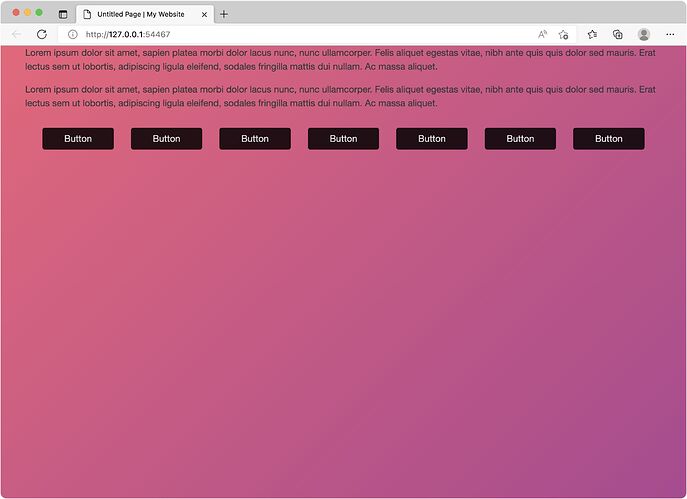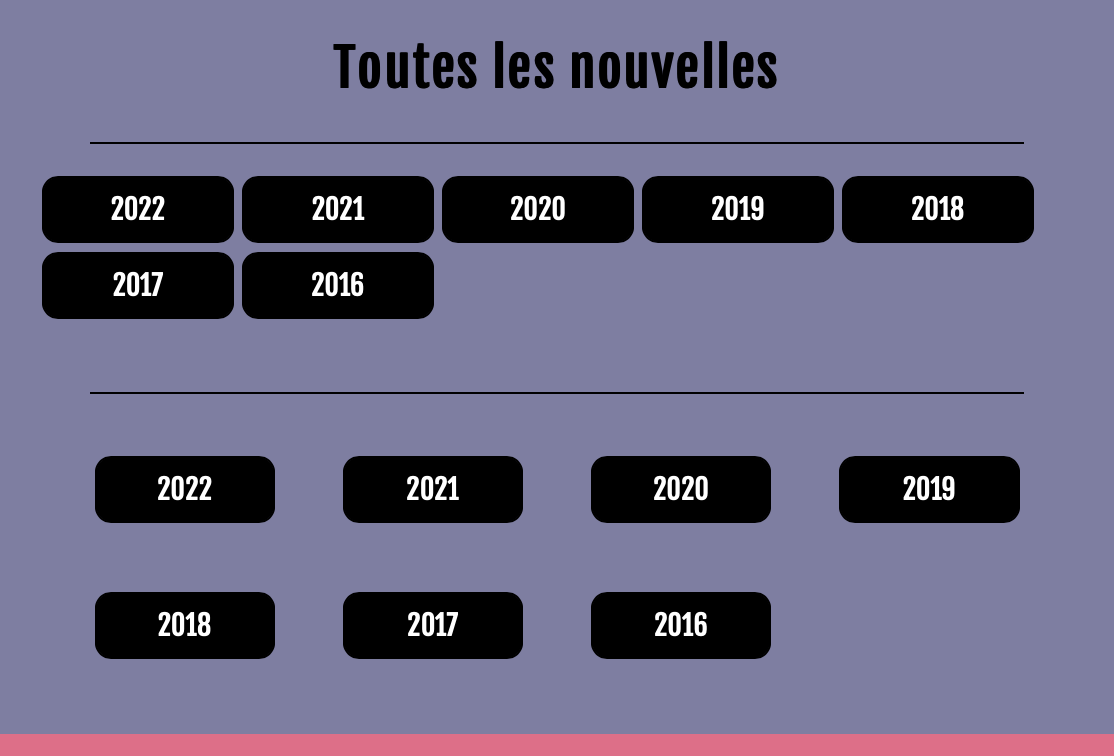Hello Foundriers, ![]()
I try to center align multiple buttons on a desktop browser, but they stick on the left… ![]()
I put them in a container and set the layout to “Float” to get them on the same line.
I can’t use “Button Group” as it is not clean when it needs to go on two lines (mobile).
Example : The years in the footer : https://www.gpfd.fr
It is working fine on mobile, the problem is on wide browsers… Any idea please ?
Thanks a lot ![]()
Hi @ThunderFred,
I assume you mean these on your site:
If so
- create a container specifically to hold the buttons
- place a Grid (foundry version!) inside it
- set the grid to display 7 columns on the devices you wish to have seven columns
- drop each button into a grid item and set the buttons to center and be block buttons
- play around with the width of the container from Step 1 to suit your needs in buttons spacing and overall width of the button bar.
Result:
Cheers,
Erwin