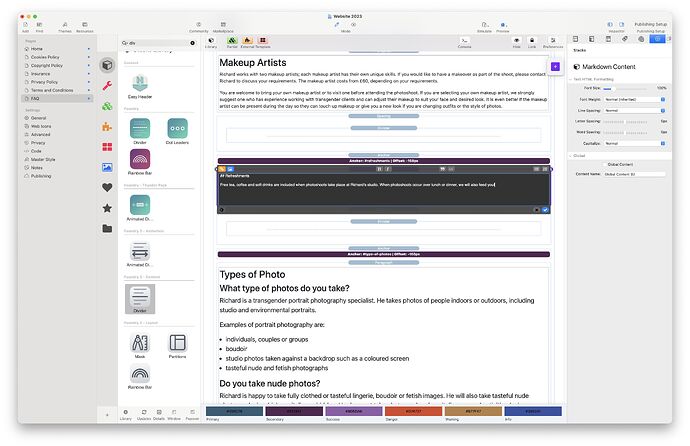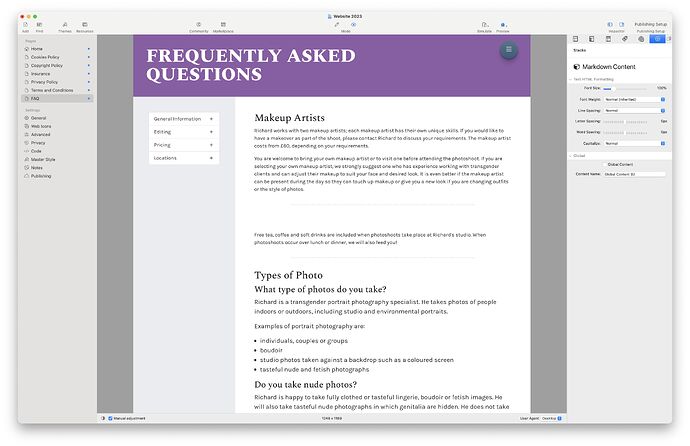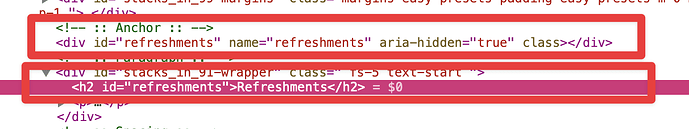Hi,
Can anyone help me with disappearing text in the paragraph stack?
Here’s my markdown:
You’ll see the title Refreshments (as H2). But the H2 title disappears when previewed!
If I replace Refreshments with another word (or even misspell the word), it appears! But why won’t the heading ‘Refreshments?’
Further information:
I’ve discovered what is causing the issue … but no idea why!?! I have an anchor placed just about the relevant paragraph named ‘refreshments.’ When the anchor has an offset, the H2 title disappears! But returns when there is no offset! I’ve renamed the anchor, and that appears to have resolved the issue (but I don’t understand why  )
)
Not sure I’m totally understanding what you have going on. To be able to troubleshoot it I’ll need your project file. Be sure to send it in the state where it was not working so I can see your problem.
Create a ZIP file containing your project file. This is the file you open in RapidWeaver to edit your site. After creating the ZIP file, upload it using a service like Dropbox, WeTransfer, Droplr, or a similar service to create download link for me and email it over.
You’re using Markdown to create your headers in a Paragraph tool. It looks like Stacks’ Markdown parser is automatically adding an ID to the header to, which then matches the ID used by the Anchor tool since you’ve named the anchor and header exactly the same. Problem is the styling for the anchor then affects your header. Use a Header tool as a test instead of a header in your Markdown.
Here you can see the anchor, which I add an ID to, as well as the Stacks Markdown Header, which is adding its own ID:
Additionally you could probably even delete the Anchor if you don’t need an offset and just let the Header inside the Markdown in Paragraph act as an anchor. Should work I suspect.
I guessed something along those lines was happening, but I didn’t know if it should. Interestingly, if I remove the offset it works fine!
I’ll make the changes. Thanks Adam!
You really have a couple paths –
- Use a Header tool instead of the Markdown based header inside of your Paragraph. Then you can keep the Anchor.
- Remove the Anchor tool and just keep using the Markdown based header inside of your Paragraph tool.
- Rename the anchor to something else.