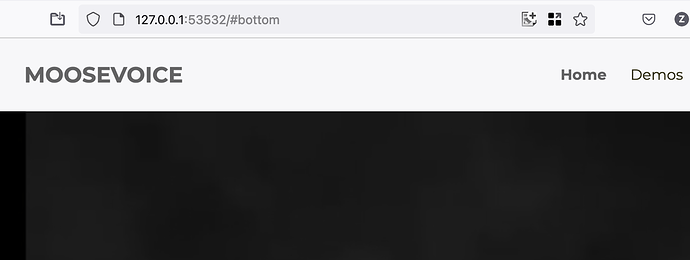How would I set a drop down in the nav bar to take the visitor to a section on that current page?
Have a read of the documentation for the Anchor stack (in the Potion Pack). Place the Anchor where you need it, name it, and Nav will link to it using the [page URL]/#xxxxxx
Is this just with Mega Menu?
If you type the page URL/#xxxxx in a browser address bar, it’ll take you to the anchor, so will work in the link field for NBP.
Apologies, was typing on my phone, so original reply missed the “page URL” bit!
It should work with Nav Bar Pro and Mega Menu. I don’t think it will work with the regular Nav Bar, as it creates the menu based on the pages in RW and will just take you to that page.
Thanks. I’ll get into the weeds of Nav Bar Pro with it soon but upon previewing, it takes me to my ‘Home’ page instead of where the anchor is (‘Demos’ bottom of page).
‘bottom’ is the name of the anchor.
@zamboknee It also looks like the page is not published to a website domain. I don’t think anchors will work without being published.
Although a bit of a hack, using an offsite page should work for taking the user to an anchor. It’s probably not something I would recommend from a design perspective, but I don’t see why it wouldn’t work.
If this works, then you could probably use regular Nav Bar. I rarely use offsite pages, so I’ve not tried this.
I believe you can test anchor links by “Previewing in Browser” without actually publishing the page. I’m not at my computer, so I can’t verify for sure.
@DLH Yes, I think you are right about the anchors working in Preview. My bad. I remember testing this out for a website about a month ago and I don’t think I had any problems with Preview and anchors/links.
Demos | MOOSEVOICE is the url.
How would I include a drop-down that takes us to this anchor? For instance, a drop-down on ‘Demos’ with an option that says ‘videos’ wherein ‘videos’ is the anchor link?
@zamboknee When you create an off-site page the only thing you can do is put in a web link (presumably to another website, but we’re cheating the system). In your case you’d insert:
http://www.moosevoice.com/Foundry-demos/#bottom
However, you do not seem to have an anchor link on that page. But once you’ve inserted an anchor with the name of “bottom” then it should work just fine.
I’m not saying this is a good design choice: it may not be as there are other choices you could make such as a simple set of within page links.
There is an anchor there. It’s just ‘anchor’.
Btw, the page we’re dealing with here is not an off-site page.
So this is the offsite page link you’d provide:
http://www.moosevoice.com/Foundry-demos/#anchor
… and this full link seems to work perfectly fine.
Yes, I realize it’s not technically an off-site page. That’s what I mean by cheating the system above. What an off-site page really is … is a place where you put in a full URL to a location you want. Realistically that means it’s always used for off-site things … but as long as you have a link it should work.
Cool. But how can I make that dropdown I was mentioning?
How do you usually make a drop down? Add it to the list.
Got it. Didn’t realize that you just highlight and then add a ‘dropdown item’.
Thanks Mitchell!
Glad it worked out! (and a few more characters for the forum)