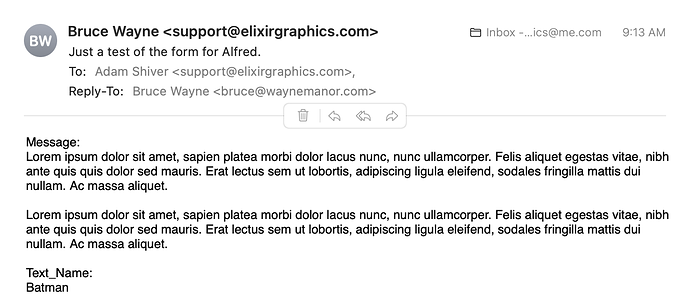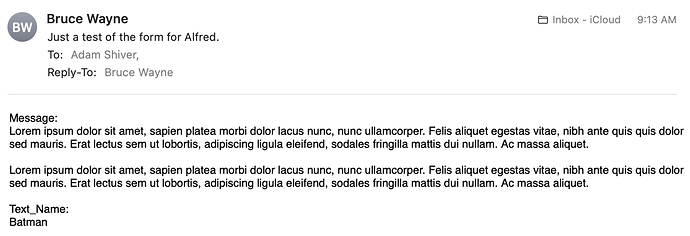Coincidentally or not, since upgrading to Ventura emails sent with Form Pro on my site have been showing in MIME format plain text and without the reply-to email address (although it can be found in the headers).
Chillidog have been very helpful in trying to sort this out, but suggests it’s not a server issue and that I should “check the contact form that you’re using to send the email.”
Trouble is, I don’t know what to check.
Hope someone can help
Thanks
I can’t speak for Apple’s Mail app and what they have or have not changed under the hood. That said, your operating system should not affect how the form’s email is submitted and sent via your server. The PHPMailer script on your server is server-side code and gets executed on the server. If the form was previously working and now is not then my guess would be something changed with your server or setup. Again this isn’t something I am privy to as it is on your server.
When I get to the office I can publish your project file to my server as a test and then check the received email on separate Macs running both Monterey and Ventura. To do that you’ll need to provide your project file.
Create a ZIP file containing your project file. This is the file you open in RapidWeaver to edit your site. After creating the ZIP file, upload it using a service like Dropbox, WeTransfer, Droplr, or a similar service to create download link for us. Paste that download link in your reply.
Update – I created a test form on my DreamHost server, and submitted a form via Form Pro. The email came through without a hitch and the email looks A-OKAY in both Ventura and Monterey. I’ll provide screenshots below of each:
Ventura:
Monterey:
I had the same issue with Chillidog. Make sure Form Pro is using SMTP.
Previously I wasn’t, and it worked. Not sure if it was updating to Ventura, moving my server to PHP 8.x, or what, but it suddenly stopped working - same symptom.
Send using SMTP server fixed it for me.
Thanks for that jacksona. Using SMTP server worked. Chillidog suggested a specific port (25 in my case) and not using SSL.
Thanks too to Adam
This topic was automatically closed 24 hours after the last reply. New replies are no longer allowed.