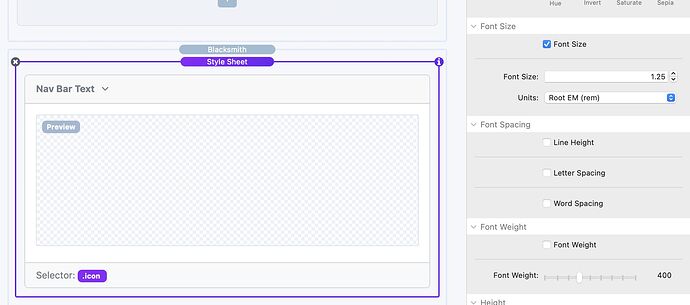Sorry, another Nav Bar question, how do I change the font size of the Menu labels/items, they are quite small as default on the Nav Bar I’ve added. I can see for branding but not for the items. I’ve looked in Navbar settings, individual item settings and Control Centre. Had a look at Blacksmith options also. I’ve scrubbed back and forth on the Nav Bar video. Thanks
Solved, thought I would share for somebody else with the same. Simply use Blacksmith, create a style sheet, name appropriate eg navbartext and set a font size to desired eg 1.25 REM apply the class navbartext to the whole of the Nav Bar, not individual items (unless you want to be specific with only a few).
Also for icons in the Nav Bar create a second style sheet in Blacksmith, name appropriate eg navbaricon and use font again in stylesheet settings and set to something most likely a bit bigger eg 1.5 REM. Then apply this class to just the icon you want to change as a class.
7 Likes