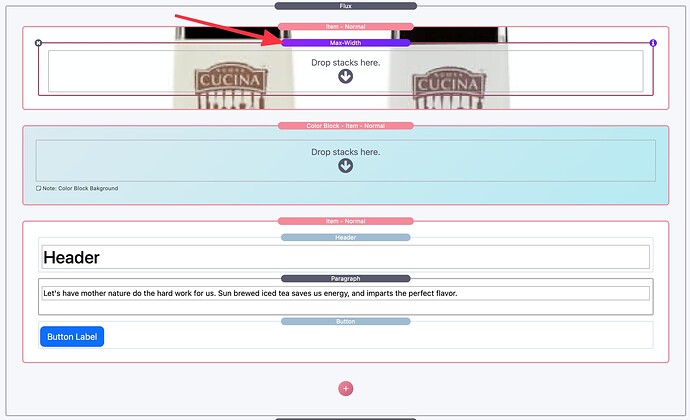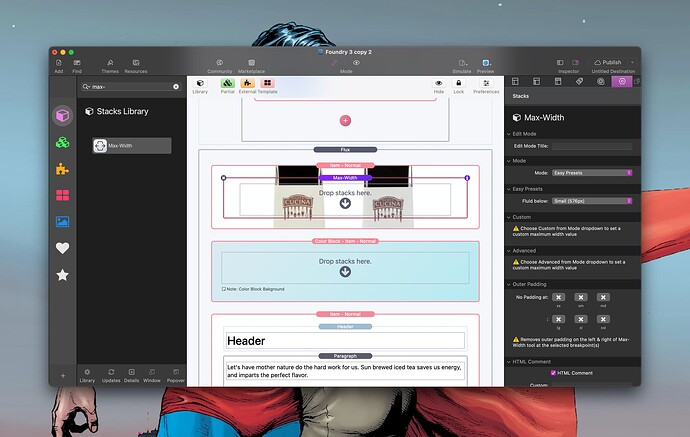F3
In Edit mode Flux appears as it should until I place it in a max width stack when the sections with an image background or a colour background no longer appear - just “drop stacks here” placeholder . Still works is it should in Preview.
Probably just an inconvenience but is there some max width stack setting I need to know about?
Thanks
Provide us a copy of your project file please.
Create a ZIP file containing your project file. This is the file you open in RapidWeaver to edit your site. After creating the ZIP file, upload it using a service like Dropbox, WeTransfer, Droplr, or a similar service to create download link for us. Paste that download link in your reply.
Also let us know what version macOS, Stacks and RapidWeaver you’re using please.
Thanks Adam
Go to Flux Test page
Mac Ventura 13.1 RW Classic 9.0.0 Stacks 5
Opened up your project file on my machine running Monterey and inserted a Max-Width tool inside of a Flux item that you’d assigned a background image to. The image did not disappear in Edit Mode.
That said I then loaded it on my Ventura MacBook Pro and, just like in Monterey the background did not disappear:
Am I doing what you did to make the background disappear? If not please provide more detailed steps for recreating the problem.
Thanks Adam
It was when I put the whole of the flux stack into the max width stack. On the flux test page there is the flux stack at the bottom where it appears as expected and above that is the same stack option drag dropped into the max width stack
I’ll look tomorrow morning.
Just looks like some Edit Mode styling from Foundry 3 was winning out. Should be fixed in the next update to Flux.