Hello,
Just wondering where I can change the font of the text within the button stack. Also, cannot seem to find where the “secondary” style settings are.
Is there a way of changing the hover color?
Thanks in advance.
Hello,
Just wondering where I can change the font of the text within the button stack. Also, cannot seem to find where the “secondary” style settings are.
Is there a way of changing the hover color?
Thanks in advance.
Hi there @kah!
Changing the font text within the Button stack depends on how you’re using it. If you’re using the presets from the main Control Center stack (i.e.: Primary, Secondary, etc.) the color of the text is white. If you wish to customize the button’s colors, both the background and text, you’ll want to select Custom from the Style dropdown, here:
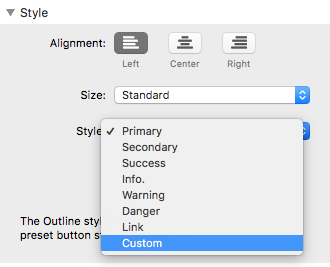
You’ll be presented with color pickers after doing so:
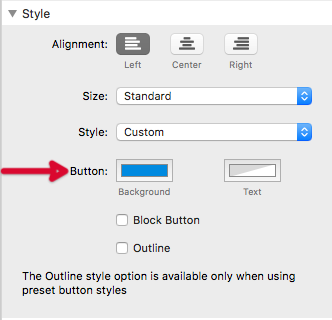
The hover color is set to always be a darker version of the button’s background color.
As for the Secondary style setting – there is not a place to change this style. It is unique to a few stacks.
Thanks! Detailed explanation as usual 