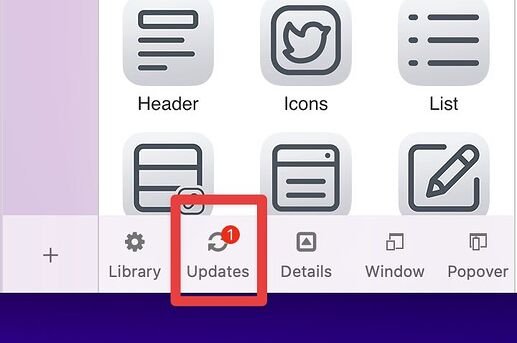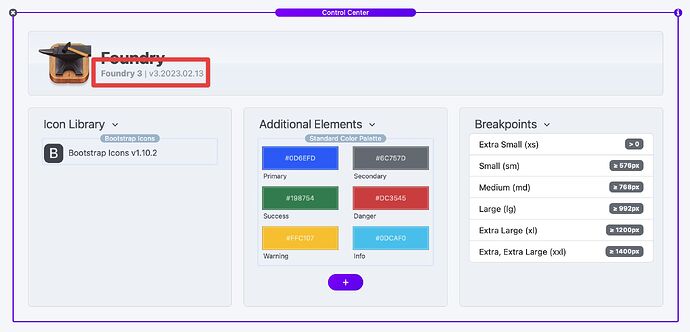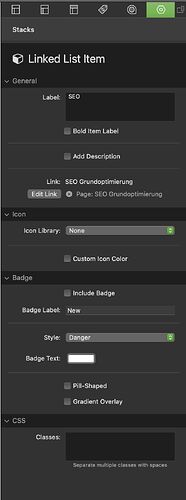I want to start by talking about version numbering for Foundry 3. I’ve talked about this elsewhere in some of the tutorial videos, but wanted to touch on the version numbering for Foundry 3. We’ll use this latest update as out example:
v3.2023.02.13
So essentially we have the base version number at the beginning (3). Followed by the date it was released in a year, month, day format (2023.02.13). This gives us a unique identifier and makes future versions really easy to maintain, as well as it lets you know exactly what day a release came out.
With that out of the way, let’s look at the changes in this update breings, below. Note that you can always look up the release notes for Foundry 3 here on the Foundry website at any time.
Updating
You can update Foundry directly in Stacks, as usual, using the Updates tab at the bottom of the Stacks Library.
Click that tab and check click the Check Now button. Since Foundry is a large package I always suggest updating it alone and not using the Update All button. Once complete, just restart RapidWeaver and you’re good to go. You can check your version number here in the Foundry Control Center:
RELEASE NOTES
v3.2023.02.13
New Features & Updates
Card
- Adds ability to include an ARIA label on the Card Link.
- Adds a Hide Overflow feature. This helps eliminate a rendering problem when using images in the Card header in conjunction with rounded corners and a card border. The exception to this is with Whimsy content in the header section of the card. Whimsy’s rounded corners must match that on the Card’s rounded corners, so that the Whimsy hover overlay can be displayed properly. This means that browser rendering error when using images in the Card header in conjunction with rounded corners and a card border will be visible. This feature is off by default. If you’re planning on using an image header in your Card, and rounded corners and a border you can enable this new feature.
Header
- Adds ability to add a link to your Header text.
- Adds ability to remove text decoration of linked Headers.
- Adds ability to trigger a Modal from a linked Header.
Icons
- Adds code inserts for icon links to allow for target, rel, on-click, aria-label, class and id.
- Adds ability to have icons open in a new tab / window.
List
- Adds code insert for linked list items to allow for aria-label on links.
List Group
- Adds code insert for list items to allow for aria-label on links.
Mask
- Adds a bit of compensation for the Safari browser which seems to scale the SVGs slightly differently than other browsers.
Navigation Bar
- Adds ability to align navigation items to the Right, Center or Left of the navigation bar. Default is right. When using the center alignment we recommend disabling the Branding Site Title and Logo as they will offset the navigation items to right equal to the space that the branding elements take up.
- Adds controls to the Navigation Items settings for adjusting the font size of the Navigation Items. You can opt to use the Navigation Bar’s default setting, adjust the font size uniformly at all 6 breakpoints, or refine the sizing by adjusting it at each of the 6 breakpoints independently.
- Also includes ability to choose unit of measure for custom Navigation Item font sizing for the Uniform and Responsive settings.
- Adds some additional SVG designs for mobile navigation toggle icons.
- Adds ability to set rounded corners on Navigation Bar Background. Can be done using presets or custom rounded corners.
- Adds ability to set rounded corners on Navigation Bar Background independent from normal settings when stuck using Sticky Navigation mode. Can be done using presets or custom rounded corners.
- Changes the way animations are handled for mobile display. When the “Mobile Below” breakpoint is triggered by the main Navigation Bar parent tool, the drop down items have their animations disabled. This prevents problems with excess spacing between parent items and the next navigation item, as well as is more practical for mobile sites.
Popup Navigation
- Adds code insert for link items to allow for aria-label on links.
SVG
- Adds ability to trigger a Modal from an SVG link. Note: Remember you must enable the Link to allow the Modal trigger to work.
Bug Fixes
Blacksmith
- Makes a change to Edit Mode for Backdrop Filters. MacOS Ventura seems to have a problem showing backdrop filters in Edit Mode. It cans cause erratic display of the Edit Mode elements. This update disables the backdrop filter(s) in Edit Mode. They will be applied normally in Preview Mode and on the Published Page still. This is probably for the better however since backdrop filters can be resource intensive.
Cinema
- Fixes a display issue, in Edit Mode only, for users running macOS Ventura.
Navigation Bar
- Fixes a bug which could leave a gap at the top of the page after reverting from Sticky Navigation when the visitor scrolls back to the top of the page quickly on mobile devices.
- Fixes a bug where the mobile navigation toggle would move to the left-hand side if the branding Site Title and Logo were both disabled.
Spacing
- Fixes a bug caused by a typo in the custom margin values for XL and XXL settings which would prevent them from being applied.
- Fixes a typo in the XXL custom controls setting display in Stacks.
Visibility
- Fixes a bug related to using both Hold mode and Collapse in Edit Mode at the same time. Would cause the Collapse in Edit Mode to show in preview mode.
Zoom
- Attempts to address a bug with viewing YouTube videos inside of Zoom when made Full Screen view the YouTube controls.