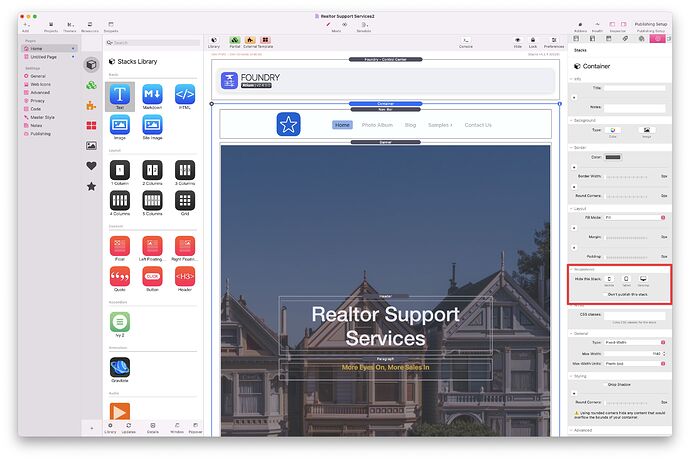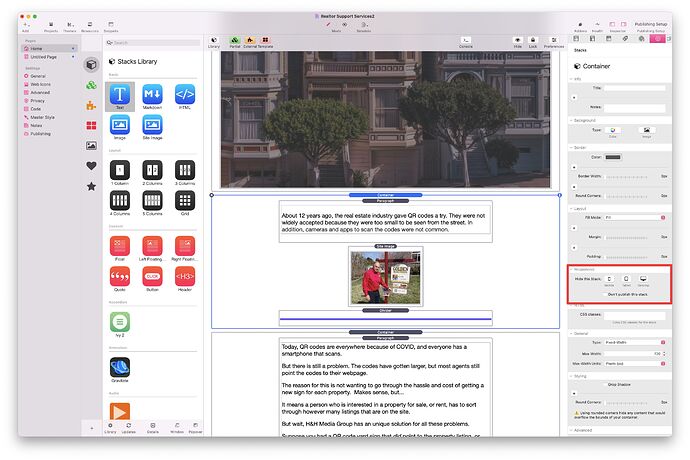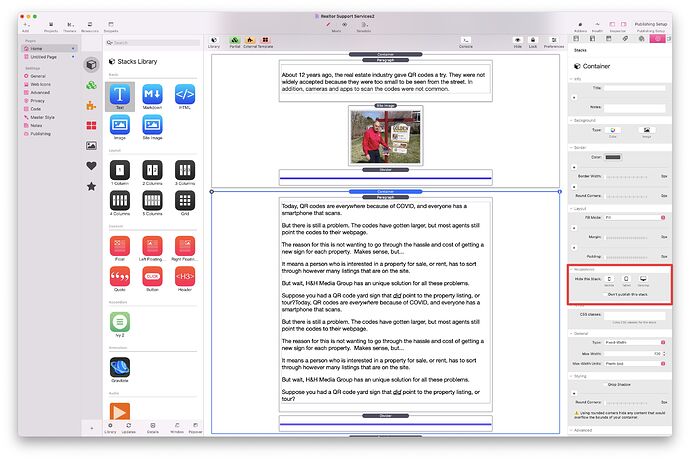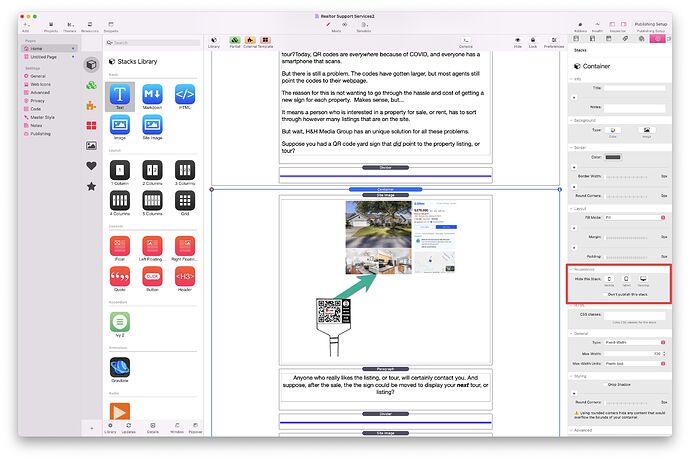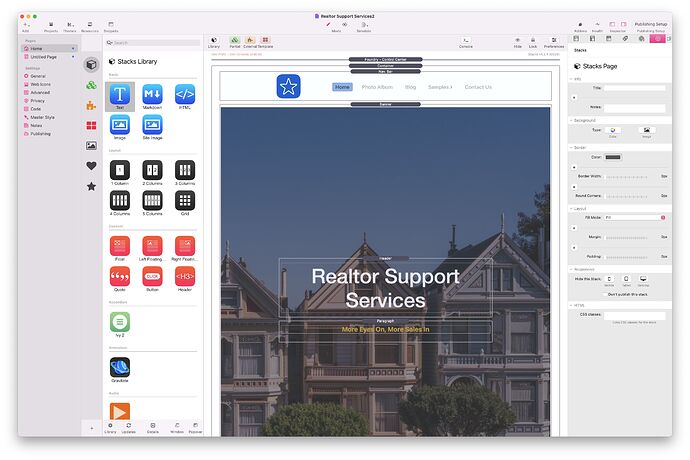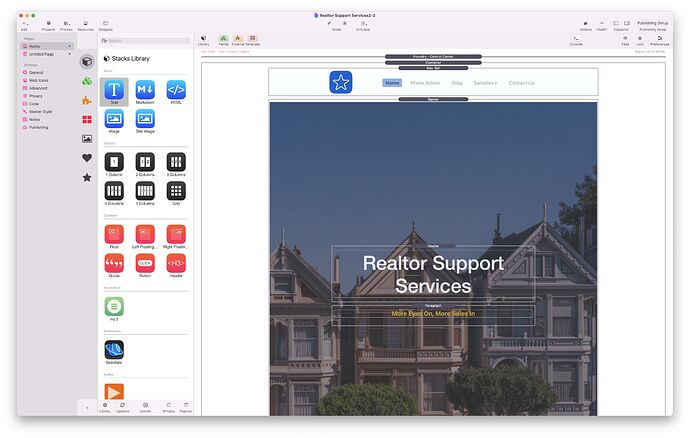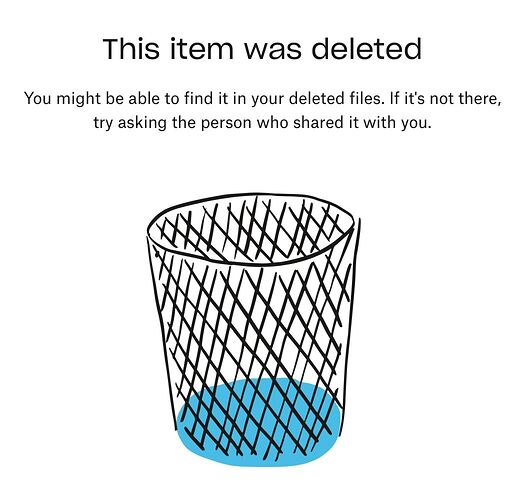I have a page with some hit count data contained in, surprise, a container. I have clicked the phone and tablet icons to “Hide This Stack”. But no matter what I do, the data is shown on my iPhone.
Hi @Richard —
Please provide us a copy of your project file, along with a link to the live site.
Create a ZIP file containing your project file. This is the file you open in RapidWeaver to edit your site. After creating the ZIP file, upload it using a service like Dropbox, WeTransfer, Droplr, or a similar service to create download link for us. Paste that download link in your reply.
If you’d prefer not to share the full project make a new one and drag and drop the affected page into it from your current project.
You’ll need to upload it to somewhere like Dropbox, and share a link to it here.
Hi @Richard – I received your download link this morning. When I open it the page included has a few Containers, but I’m not seeing any that have any of the “Hide This Stack” toggles enabled.
These are the Containers I see, and none have the toggles for hiding the stack enabled:
Please clarify for me what I’m supposed to be look at specifically. Additionally, I would suggest not using the “Hide This Stack” controls that I’ve highlighted in the screenshots above. These are default controls included with the Stacks plugin. They will do the job ok, but their breakpoints don’t match up exactly with Foundry’s, and that is why Foundry includes the Visibility stack: Visibility Documentation
My apologies. I did not specify the pages >>> DEMO and BASE in my previous message. The phone and tablet are blacked out to prevent seeing the last paragraph and 4 columns at the end of the page. I also did the same to the container holding all 5 stacks.
Again, mea culpa.
Richard
Try this one. Dunno why the whole file didn’t upload. Sorry.
I don’t get it. I zipped the file, uploaded to Dropbox, dowloaded a copy and checked to see if it was all there. It was. ???
I just click on the links provided and download the file. I downloaded the file above and the screenshot is what was in the file.
In fact I just went back to download it again, and it has now been deleted.
I downloaded a copy and it’s all there.
Awesome! Thanks.
Downloaded and it is indeed there. Hooray!
So I loaded it up and it seems to work as it should. I don’t have your hit counter stack, so I substituted an image stack so we’d have something to see in the demo. Then I made the viewable area the width of the Tablet and Mobile breakpoints, and voila, the content gets hidden. Here’s a short video showing it in action: CleanShot 2022-06-06 at 15.25.21 · CleanShot Cloud
If it is not working for you with the hit counter code, as a test remove it and replace it with some basic content like an image or paragraph to test to see if it is the hot counter stack that is at fault. That said, it is working as it should, as you can see in the video I linked to above. All that said, since this is related to the in-built feature in Stacks for hiding and showing content, if you keep having problems with it and / or the hit counter you might want to reach out to the developers of those two tools.
I’m embarrassed. It does work, but my being a new user of Rapidweaver, along with a very old brain kept me from seeing it.
Thank you for your help, and even more for your patience!
Glad you got it sorted. Be sure to look at the Visibility stack as well.
Will do. Thanks again!