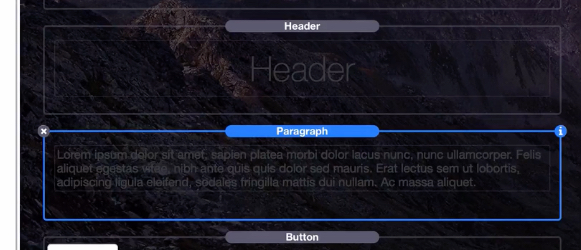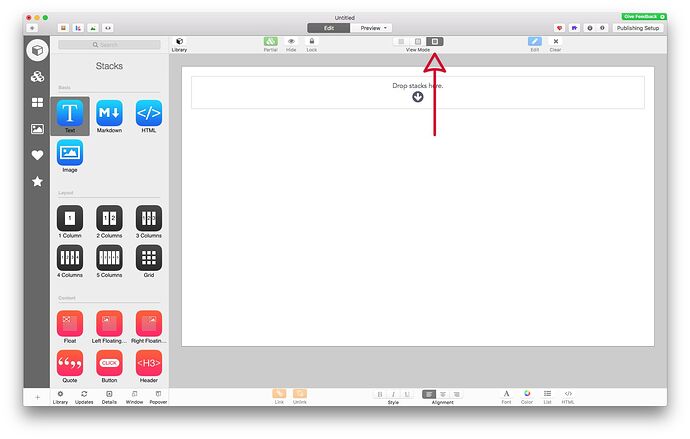I just recently started learning how to use the Foundry stacks for Rapidweaver. As I have been watching some of the tutorials, I noticed that when I add a stack on edit mode, the name of the stack does not appear at the top as it does in the videos that I am watching. I am assuming there has to be a setting that would take care of this, but I can’t find it. Anyone has any suggestions? I am attaching 2 images, one that shows the stacks title (what I want), and one that does not show the stack titles (what I currently have). Thank you for the help.