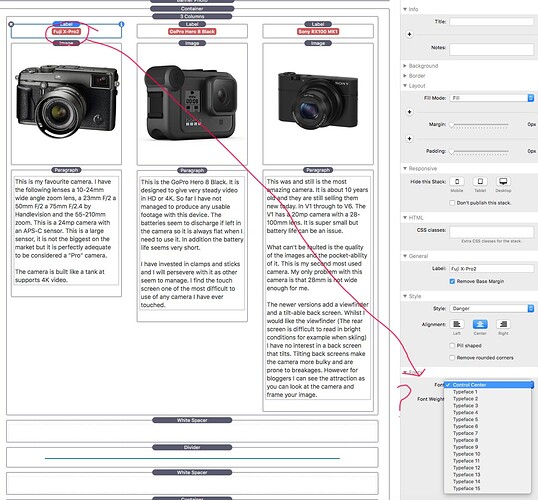I am using the Foundary theme ad I have these three column blocks but I don’t seem to have any way to control the font used nor it’s size. Under “Fonts” there is a drop box where you apprear to be able to select a predetermined style. These have all been sequentially names "Typeface 1,2,3 ect ect. I don’t know how nor where to properly name and edit them.
Hi
Have you selected the fonts to be used via the typeface stack?
If you haven’t read the documentation/watched the video(s) already, I strongly suggest you do here. @elixirgraphics has put a lot of effort into them.
They will make it much clearer.
You’ll also want to look at the Control Centre stack here.
The typeface changes only the font, not the size. The size is either a separate option, or not a default option.
To use a typeface in the setting option as pictured you first need to add the typeface stack, and then add a typeface, then assign it to one of the typeface numbers… 1, 2, 3, etc.
Just looking at the label stack now, there isn’t a size option, so you can’t change it without using custom css, which isn’t recommended if you are not 100% sure of what you are doing.
If you can explain what the end result is you are trying to achieve, we can suggest alternatives way to do it.