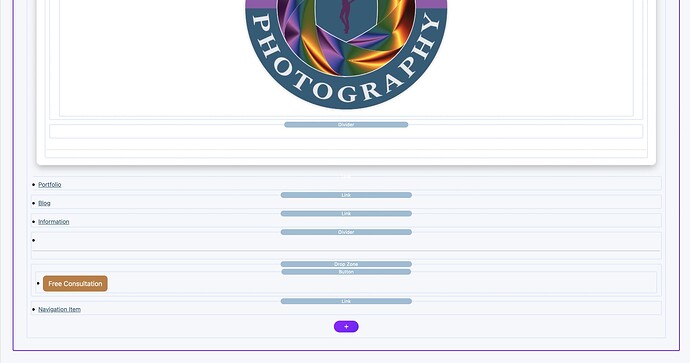Hello,
I’ve got an issue with the new Pop Menu in F3. I wish to add a new navigation item (a link) - it allows me to add it using the ‘+’ symbol, but I can’t reorder the items and place the new link where I want it to go. Indeed I can’t reorder the existing links either.
I’ve tried the usual technique of clicking and dragging. I don’t see how else to do it. Am I missing something?
It looks great by the way (just can’t quite get it to work as I’d like!)
I’m assuming you’re referring to the Popup Navigation tool (Popup Nav), correct?
If so I’m not seeing the issue that you’re describing – or at least how I understand it. I just added a Popup Navigation tool to the page and this is what I am seeing.
If this is the tool you’re referring to and still having problems, feel free to share your project file for troubleshooting.
Hi Adam,
Apologies - yes, the Pop-Up Navigation - that’s exactly what I’m trying to do, but it’s not allowing me to do it!
It’s not allowing me to move the bottom link up to the other links.
You’ll have to share a project that is exhibiting the problem. I cannot troubleshoot it from an image unfortunately.
1 Like
Just sent a link vai email. Thank you 
I haven’t seen anything come through my inbox as of yet.
I’ll resend it (it was sent at 1445 GMT - I think 9.45 am your time!)
You’ve placed the Drop Down Divider in the Drop Zone. They’re separate elements. It needs to be outside of the Drop Zone or you need to use the Divider tool (not the Drop Down Divider Child Item) for inside the Drop Zone.

And I was staring at it for ages and couldn’t see it.
Thanks Adam
Easy thing to miss honestly.