Very nice  One thing, the blog does not display any pictures…
One thing, the blog does not display any pictures…
Very excited about Alloy - I think it’s going to make the blogging process much easier and quicker with no tricky logins to go wrong and a very neat system of updating via ftp making it a great collaborative tool.
One question - can you sort entries by date or is the order set by the list of markup files in the site folder ?
Great job Adam - this is a big step forward for RW users.
@alastair The anwer is both. Order set by list of markup files in folder, but those are designated by dates.
Check out the names used in the Sample Posts folder when you purchase Alloy. Each file has a name such as:
2018-08-14_step-up-your-shooting-game-with-these-5-tips.md
I believe all of this is described in the documenation, and very likely in one of the early videos.
One of the very nice features is you can use a date in the future and it won’t show up in the blog until that date comes around!
I just sat down to answer @alastair’s date question and see @mitchellm has beaten me to it! And @mitchellm is exactly right.
Weird. @Steve_J 's images showed up just fine in his blog page yesterday, but this morning I’m seeing the same thing. Something must have changed on his end re: images.
I know what the issue is. I need to move my images folder over to this website and change the urls in the blog posts. It’s a user error not an Alloy issue.
Okay, now that I am back to my Mac I have relinkied the images as they should have been. Take a look now, clear you cache and let me know if you see the images. 
It does work 
Ok this is going to show me up as a complete novice (maybe/definitely I am??) I just don’t understand what Alloy does…it looks so complicated with Markdown (which i have never used or understood!), and FTP uploads…
Please can somebody explain to me why I should buy this? Is it a product that others can edit??
Sorry all not very clear, as everybody seems to know what they are talking about…I am just very confused. So sorry @elixirgraphics
Thanks to anybody who can break it down and explain what this thing does.
So sorry again…
@Wendyb –
I’ll do my best to start from the beginning and explain it as simply as possibly, but honestly I would suggest just watching through the tutorial videos. That said…
Alloy is a blogging system. That is its one and only job – it allows RapidWeaver users to create a blog within Foundry.
Alloy examines a folder full of text files (in this case Markdown files) and processes them building a blog out of those simple text files. Since the source of the blog entires is just a folder of text files it provides you a few things:
- You do not need to republish your site to add, delete or modify your posts.
- You do not need have or maintain a database for your blog.
- You can write your blog posts in any text editor you have – no special tools required.
- You can backup your posts simply by downloading them from your server. They’re just text files after all. This means you can reuse their content in other areas easily too.
As for Markdown – It is a standard text formatting tool. In fact when you post on this forum you’re using Markdown. You can use many of the same formatting found here on the Alloy Markdown Cheatsheet here in forum posts. I was going to write about why people use Markdown for editing text, but this post I found does a good job of it.
Alloy does incorporate one thing in its blog posts that seems foreign to some, which is its use of YAML as the top part of each post. This area contains data for your post like the category of a post, its title, author, etc. This is a simple way of handling those things as well as it will allow me to incorporate other features pretty seamlessly as time goes on.
If you have specific questions about Alloy though, please ask.
Again though, watch through the Getting Started and Making Your First Post videos. I think they may answer a lot of questions.
Like Wendyb I have never used Markdown, but after checking it out it seemed worth coming to grips with.
For me the best thing was finding a text editor (in my case Atom) which previews what you are doing in Markdown on the fly. Making it so much easier to learn - not that there’s much to learn anyway.
BTW, I may be wrong, but Alloy seems to be using warehoused images. Just an observation, Adam
Looks good but I don’t think any of my clients who have a blog would be willing or able to use an ftp client. By using either Total CMS blog and Armadillo Blog on my clients sites allows them to blog merely by logging in to their blog to create new posts. I hope this is something you might consider adding in a future update.
If a backend is something you need at this time for clients then this may not be the product for you at this time. Alloy will grow and evolve over time, but those features are not something that will come over night.
Look forward to that day.
Good timing. My site launches officially on Monday and I’ve been wrestling with the problem of incorporating a blog.
The $79 price is a little surprise. I generally avoid buying version 1.0 of anything, but I’ve had a very good experience with Foundry so I’ll buy this version 1.0 (fingers crossed).
Hi,
I’ve been looking at Alloy and it looks very powerful. Just wondering if there’s a way to generate “pretty permalinks”, so that you don’t have “?” automatically generated in the URL?
Many thanks.
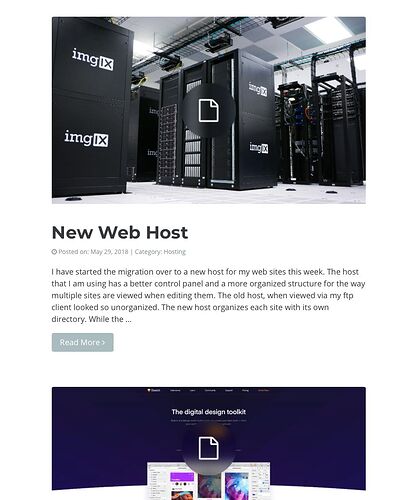
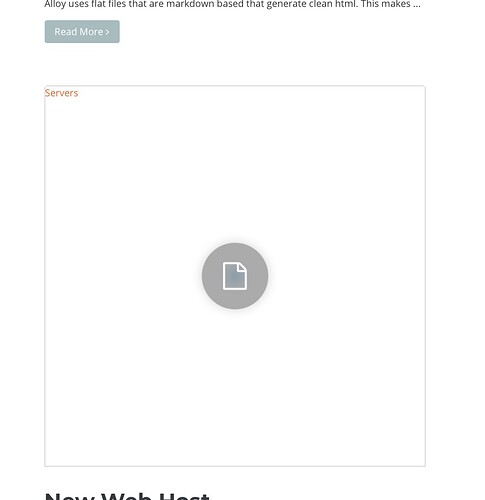
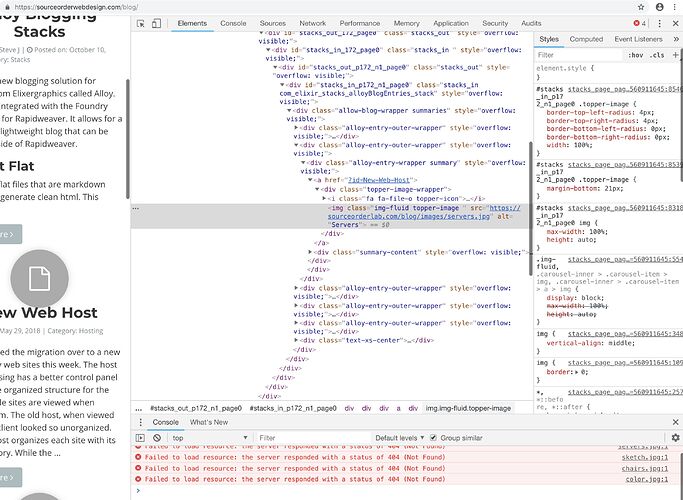
 Thanks
Thanks