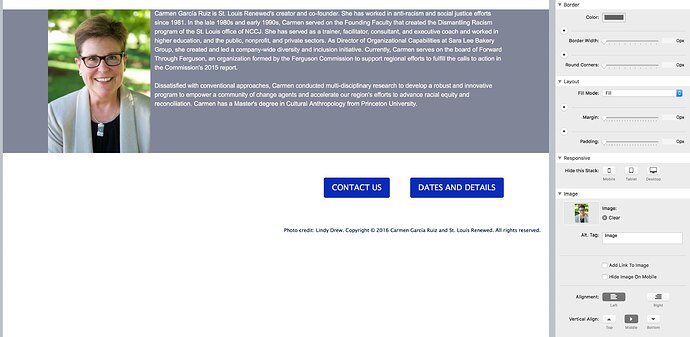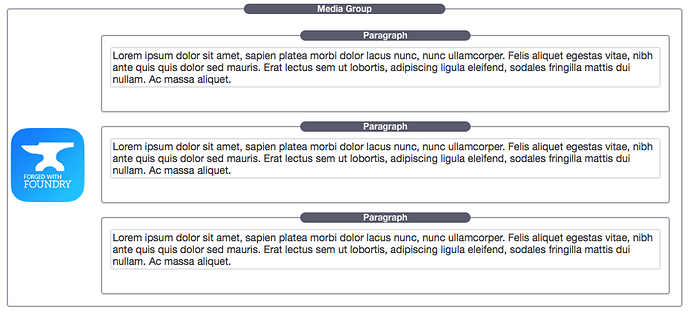Hi, I am using the media group. The image is larger than the text beside it. I set the group to VERTICAL ALIGN MIDDLE but the text still stays on top on the group and ist not placed in the middle:
How can I get the image and the text to align vertical in the middle?
Thank you
Jan
The alignment feature is in the Image section of the settings because it affects the image and not the text. You can see how it would work if you use a smaller image as a test. Try using the image below for a test case, when change the alignment options.

The Middle alignment option in the test should net you something similar to this, with the image being set to the middle of the text:
The stack doesn’t move the text for this feature.
What you might want to do instead is use the Columns stack, using custom settings for the widths, and then choose Equal Height Columns and Vertically Center Contents.
1 Like