Hi, does anyone know a way to take out the right pointing chevrons for parent items on the mega menu. Bit of CSS? Thanks , J
Hi James,
unless I’m missing something, uncheck ‘include icon’ should do the trick for you.
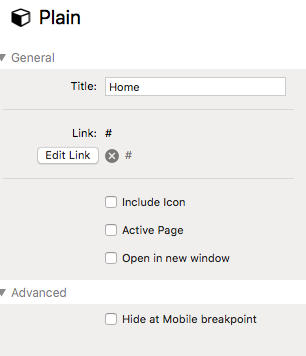
Hans
Hi Hans, that ‘Include Icon’ checkbox adds an icon in front of the Parent Link, but still keeps the default chevron on the right of the icon.
This is actually the whole problem. I have several parent items - that currently display a default right chevron. I want to add icons using the ‘Include icon’ select box which in parent items is similar to the one above.
However when i do that, it still keeps the right chevron as well - which in my view looks too cluttered having an icon and a chevron. I’ll show you what i mean. (screen grab attached) I just want the icon and no chevron. Should be simple but I dont’ know how to take out those chevrons.
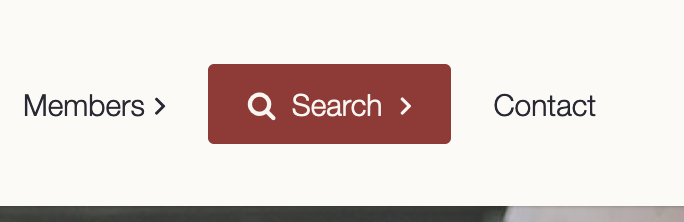
To remove them from all drop-down menus in Mega Menu:
.foundry-mega-menu li.parent > a::after {
display: none;
}
To remove from a specific drop-down. In this case, the 2nd menu item.
.foundry-mega-menu li.parent:nth-of-type(2) > a::after {
display: none;
}
Awesome, that works. Thank you 