Thanks guys for the previous replies.
After installing Foundry, I continue to have missing icons in the stacks library. I have restarted RW and the missing icons remain.
Anyone have some thoughts or remedies?
Thanks!
Thanks guys for the previous replies.
After installing Foundry, I continue to have missing icons in the stacks library. I have restarted RW and the missing icons remain.
Anyone have some thoughts or remedies?
Thanks!
Did you by mistake select “Show hidden stacks”? Then after unistalling some, you might get the wrong view:
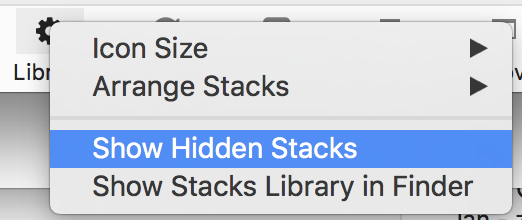
Good question @kah – And @Fuellemann has hit the nail on the head. You’ve more likely than not got the Show Hidden Stacks feature turned on.
You’re seeing the hidden stacks. Foundry is composed of many stacks which have child stacks nested away within them. These child stacks are hidden by default because they’re not usable by you the end user outside of their parent stack(s). Those parent stacks have their own way of adding these child stacks, which you don’t have to handle or worry about. This makes things way easier on you, the end user.
All of that to say that you have the Show Hidden Stacks feature turned on for some reason. You just need to turn that off and you’ll be good to go. There is really no reason, outside of being a developer, that you’d need that feature turned on for the most part. You can find that option, the one @Fuellemann is showing in that closeup, at the bottom of the Stack Elements library.
I have this problem discovered in an exchange with Adam Shiver at Foundry. As you can see from the link below, however, the change I wish to make is not available to me. How do I access the “Show Hidden Stacks” in order to turn it off? Thanks.
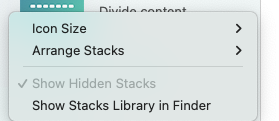
Don’t forget to see this thread too that I included in my email…
On the advice of Isaiah at Elixir, I typed this into Terminal, & the child stacks hid themselves:
defaults write com.realmacsoftware.rapidweaver8 stacksLibraryShowHidden 0
Thanks, Where do you find this setting? I do not see anything like this
It is found at the bottom of the Stacks Library in the Library Preferences menu (the gear icon).
Thanks, I still do not see the icons…
Thanks so much, I have that setting and many of the icons still do not show. up
Please provide a screenshot of your Library Preferences settings.
Thank you, Sir. I found that and have the same results. I did a Disk utility and not and they do not appear . The word does and I do not know about this
Please provide the requested screenshot:
Thanks I still still do not see the outcome
If you re-read this thread you’ll see you need to disable the Show Hidden Stacks feature, which your screenshot shows you have enabled.
umm I thought to do the Opposite
The Show Hidden Stacks should be DISABLED. If you re-read the thread from the beginning you’ll see why. Additionally @wirrah explained it here in your initial thread.