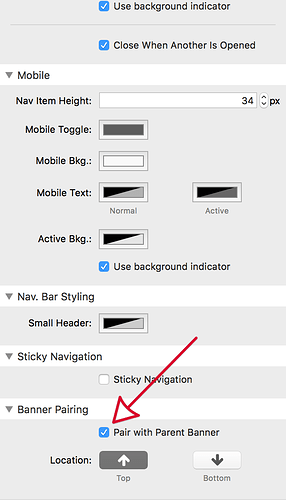I am working through the first of the Foundry videos. I have made it up to Hero banners, but once that is chosen, the navigation bar in the Chrome web browser view slips beneath the Hero banner.
Deselect Hero banner and the Navigation bar in Chrome browser goes back to the top.
Please advise.
Regards,
Michael Kitchen
Hey there @ymugmike!
Hope you don’t mind, I moved your post from the Welcome To thread to its own forum thread.
As for the hurdle you’re facing – It sounds like you’ve not paired the Navigation Bar with your Banner stack. Drag and drop the Navigation Bar inside the Banner stack and then enable the “Pair with parent banner” option found toward the bottom of the Navigation Bar’s settings, as seen here:
Many thanks for your swift response.
Pairing all done and I note that it is actually covered later on in the first Foundry video around 20 minutes in.
Regards,
Michael
Not a problem. What video are you referring to? The Realmac Course for Foundry I suspect? Don’t forget I have a ton of free videos available on the Foundry site as well.
You are right. Has Realmac found my weaker side?
I will bookmark your free video web site. They look very interesting.
Thank you for your help.
Regards,
Michael