Date Format: Advanced (PHP Date Format)
I searched on PHP Manual, but see that all the output is in English.
How can I change the output to another language?
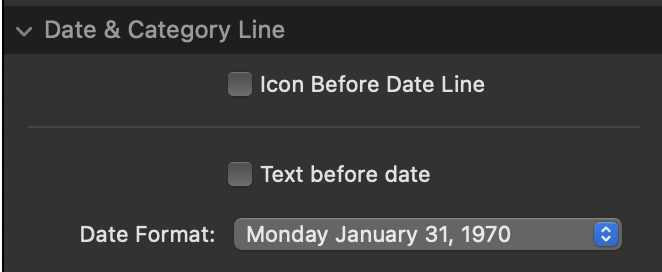
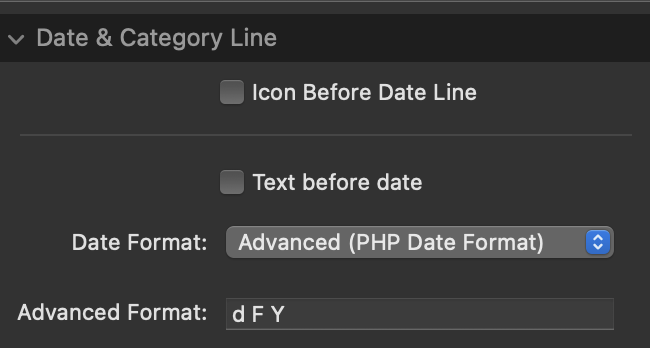
Date Format: Advanced (PHP Date Format)
I searched on PHP Manual, but see that all the output is in English.
How can I change the output to another language?
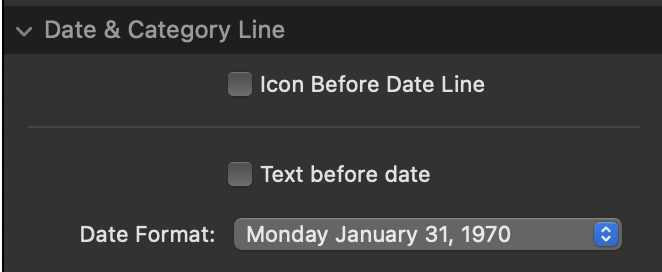
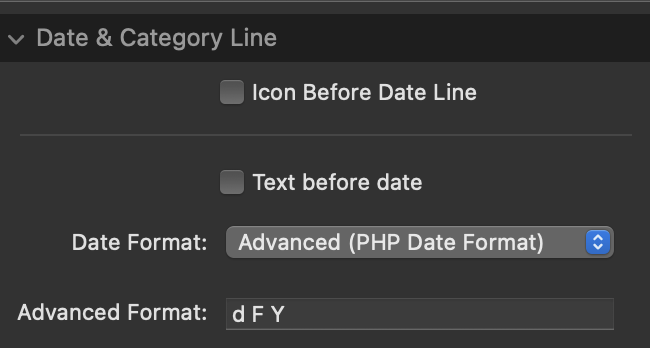
Hi Hugo,
I’m not sure if Alloy will “listen” to the following function’s settings, but you could give it a try.
You could force PHP to display the names of days and months in other languages using the setlocale() function. It would go into the prefix of the page (Page Inspector > HTML tab > Prefix tab) and would look something like this:
<?php
setlocale(LC_ALL, 'nl_NL');
?>
The example above will set PHP to display certain text in Dutch. fr_FR will set it to display texts in French, es_ES in Spanish etc.
Cheers,
Erwin
Hallo Erwin
Unfortunately, your suggestion does not work.
Perhaps this issue could be taken to an update of Alloy.
In any case, thank you for your response.
Groet,
Hugo
Alloy does not control the text generated by the PHP Date Formatting. This is produced by PHP on the server.
@Erwin-Leerentveld’s suggestion of using setlocale is correct if Alloy used a different method for storing the date when the blog post is generated. This is how PHP determines which language to use. Alloy specifically does not set the locale within its code.
The way Alloy stores the date however cannot be affected by the setlocale function. Changing this is not an option currently.