Is fastest & best approach to slap same Mega Menu partial on every page and then modify it and create another partial of it when original does not fit the purpose?
Thanks.
Is fastest & best approach to slap same Mega Menu partial on every page and then modify it and create another partial of it when original does not fit the purpose?
Thanks.
I use partials when using Mega Menu myself. In corner cases I’ve needed one of the Mega Menu stacks to have a different setup on one particular page, so like you point out, you can insert a separate Mega Menu stack for that page.
One thing you could do, that would be a bit more advanced, would be to have a separate stacks page that you setup to not publish, but instead it could house your main Mega Menu stack as well as that one-off Mega Menu stack, both as partials. This way you’d have one page where you could then make modifications to both Mega Menu stacks. This would purely be for convenience though. Just a hypothetical though as I haven’t given it a shot, but could be worth trying out sometime.
Thank you for the answer!
For hosting option
Is hosting stack page set for Draft and Folder name: /mega-system + partials with same name?
Multiple partials
Made few variations, mostly with and without banner and sticky navigation on. I got contact me page that does not need sticky navigation but has a banner image. Got also a page with Grid + Hover Images that does not need sticky nor banner.
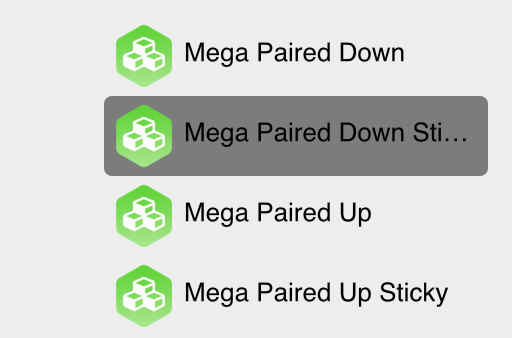
Edit: Cheat list for others who want to modify old partial to create new ones:
Not sure I know what you mean by “For Hosting Option” above.
Sorry, you were using word house not hosting.
One thing you could do, that would be a bit more advanced, would be to have a separate stacks page that you setup to not publish, but instead it could house your main Mega Menu stack as well as that one-off Mega Menu stack, both as partials.
You could name it whatever you like really as long as it doesn’t conflict with your other pages. It won’t be getting published. As for hiding the page – yes, you would enabled Draft in the Page Inspector as well as disable the Show In Navigation. The second part is just precautionary in case you accidentally leave the page in non-Draft mode. IMO better safe than sorry.