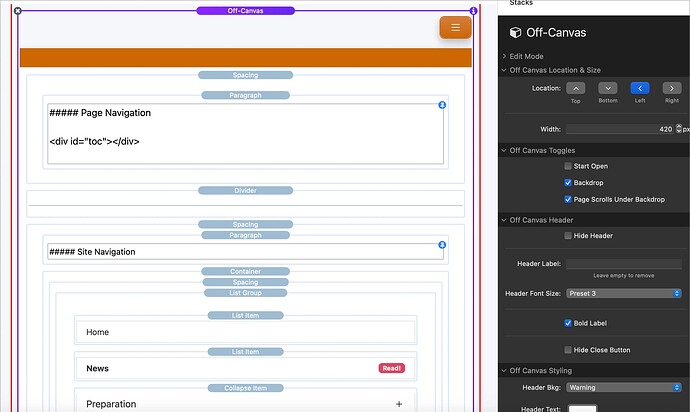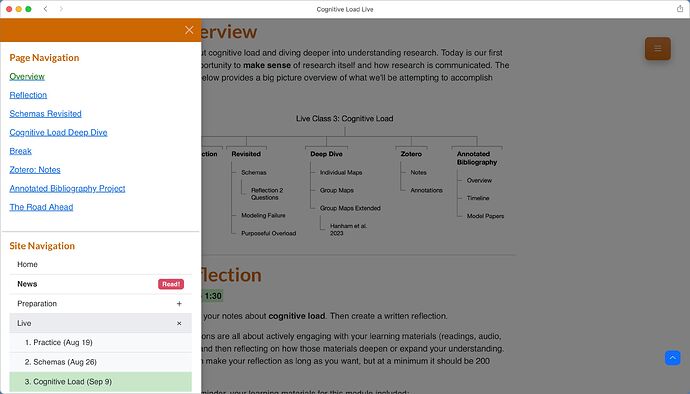I think there was a learning video for Partitions, but I can’t seem to find it now by doing the usual searches. If it is still out there somewhere, can anyone help me with a link.
Thanks
I’d you’re in search of the Foundry 2 documentation it can be found here and is linked to from the Foundry 3 documentation page as well.
Thanks Adam
I couldn’t find the video by searching for “elixir graphics partitions stack” Only the F3 version of the documentation appeared in the (relevant) search results , without the video.
Correct. Partitions in F3 does not yet have a video.
A video to replicate Foundry 3’s document page using Partitions would be really instructive.
What about a Starter Kit that was very much like the Foundry documentation portal, and more? ![]()
That would be great. Searched for clues in forum “Partition” comments. The setup of vertical navigation list linked to discrete content all happening in the partition stack alludes me.
The linked lists in the left-hand sidebar of the Documentation site is done with the List Group tool.
Thanks. What’s the library element on the right side of the Partition stack that enables discrete information for each of the list group items on the left side? Thank you for your time on this.
Not sure what you mean. Show me a screenshot and highlight the area in question.
Hi Adam,
I’ve just found this thread and I think I have the same question the original poster was asking. I’d like to create a content page in the same way that you’ve done with your Foundry documentation.
i.e. I use the list group tool (as suggested here) to contain my index of content items, and when the item is clicked on, the right side of the content section within partitions displays the clicked content item.
Do you have some guidance (either in a video or info sheet) on how to implement this?
Essentially replicating how you’ve built the documentation site. I can see that the list item links to a page (e.g. a content or documentation page), but how would you get that content page to display within the partition’s content section?
@JP_NZ I don’t think this will answer your question fully and I’m guessing Adam will get to you during the work week. I was trying something similar and, for me, the stack that unlocked exactly what I wanted was the Off-Canvas stack. Within that stack I used the List Item stack a lot. This was for a course I’m teaching where there’s lots of information. (Not on target … but I also used another product to auto-create the within-page navigation in additon to between-pages, or normal, navigation).
Here’s a screenshot of within RW and also when published:
… and then after published and clicking on the nav-bar in top-right (orange):
In the end, this is not the exact same thing Adam did. I can’t remember why I didn’t use Partitions in the end … but there was some reason why I preferred the off-canvas approach. Sorry to be vague.
And once you have the layout done on one page … then partialize it! That will save you tons of time if you ever need to change the setup.
Hope you’re having a nice weekend @JP_NZ –
The content isn’t imported into the Partials tool. Each page has a Partials tool on it. Each page is its own layout. As @mitchellm points out you’ll be using Partials for the navigation items, etc.
Good news for you though, I have all of this pre-constructed, with lots of modular elements, in the Documentation Starter Kit, which you can get over on the Foundry site’s Purchase page. I spent the time building it all out so you can use it as-is, as a reference, or a little bit of both, when building pages like this. You can see this Documentation Starter Kit in action on the live preview site.
Thanks very much Adam and @mitchellm. I’ll take a look at those.
I was thinking it through after I posted and thought this was probably the direction to take.
A page for each content item in the course I’m building, and put the consistent topper and sidebar content into partials for that course seemed likely to be the way to go.
I’ll take a look at your documentation starter kit.
Many thanks for the prompt reply and details both. Much appreciated.