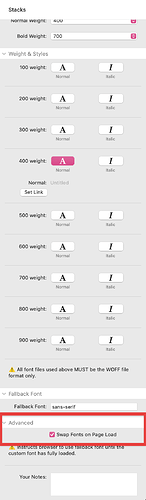Hi all,
In an ongoing effort to optimise my pages, I regularly run PageSpeed insights. One of the “potential savings” that PageSpeed comes up with in the performance department, is “ensure text remains visible during webfont load”.
Of course I use Foundry, and he two typfaces I use are locally hosted and defined in the Foundry Typeface stack. PageSpeed’s how-to’s mention that one should alter the CSS that loads the webfont, specifically add font-display: swap; to each and every webfont load:
@font-face {
font-family: 'Pacifico';
font-style: normal;
font-weight: 400;
src: local('Pacifico Regular'), local('Pacifico-Regular'), url(https://fonts.gstatic.com/s/pacifico/v12/FwZY7-Qmy14u9lezJ-6H6MmBp0u-.woff2) format('woff2');
font-display: swap;
}
Note: the above CSS code is from their example; not my website, so it’s not the code that Typeface generates
You can read more about that here: Ensure text remains visible during webfont load
Now, Typeface generates this code:

and modifies this code to override earlier font settings (?I think?):
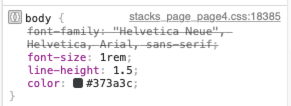
How do I insert PageSpeed’s recommended addition in there?
Cheers,
Erwin