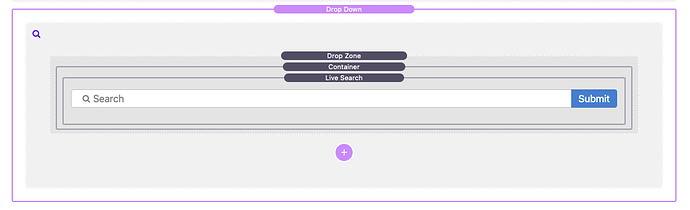Removed the Drop Down - Plain and it didn’t fix the problem.
Where do I sendt you the project file?
Use WeTransfer to create a downloadable link. Post the link here or send it via direct message to me.
Does the project file I provided work for you?
Yes and I have a solution as you can see here https://www.northernlightstromso.no
…but I have another problem and that is that the search window does not show all results. Need a scrollbar window. Any tips?
Please share what your solution is.
You’d need to take that up with the developer of your search stack, right? That isn’t a tool I produce. You’ll want to get in touch with them.
You do not need, and should not be placing, a Container stack there. There is zero use for it there. Containers have a specific use and that is containing content to a specific width. That is completely unnecessary in this instance. You’ll want to remove that.
For what? I thought you said you got the drop down working? If it is about this…
You’ll need to contact the search stack developer.
I will remove it.
Sorry about the DM. I misunderstood!
EDIT: When I removed the Container, the search do not show any results. I will contact the stack developer.
I suspect the search stack developer is likely going to tell you that the stack is not designed to work within a drop down like that. But perhaps I’ll be wrong.
Do you know of any stacks that work?
Got delayed, heading out the office now, but that is why I said at the top some things shouldn’t be put into dropdowns, this is one of those things. Ifthe only way to see the results is via a scrolling box, it’s not going to work. if you can setup Live search to display the results on a unique page then that is the way to go, otherwise, I think you’ve run out of road.
You also need to take into account the mobile version of mega menu, which is going to present you more issues.
Sometimes you have to change direction and come at things from a different angle. In this case, I’d say a dedicated search page is the way to go.
Most of them work, it’s just finding one that works in the way you want it to work, and the only way to find that out is to try them.
Ok. I got the point  I will remove the search from nav bar.
I will remove the search from nav bar.
@mrTablet What you want to do is super simple in WordPress, but tricky or not doable in RapidWeaver. This is because the 2 apps use very different approaches. WordPress works via a mySQL database on your server. Leaving out lots of details … the result of the WP approach is super simple searches. My guess is you’ve seen search functionality on WordPress sites and wanted to duplicate that functionality.
… but RapidWeaver sites are all developed on your computer and do not run via a mySQL database. There are lots of positives to this approach. But one downside is it is harder to implement a full website search functionality.
Made it almost work with Live Search, but the entire search result was not displayed due to the window height.
@mrTablet Yes, I understand. In WordPress the search function actually auto-opens a new page with the search results. That avoids the problem you are seeing. I don’t think there’s any stack for RW that behaves in a similar manner. So you’ll need to adapt.
May help to created a dedicated Search page, the provide a link to that page in your menu (even an icon can be a link). Then the issue about window height is avoided.
Is it possible to put a search icon that opens up a modal that will give you more room for your search results?
Not on mobiles where the screen is about the same width as the results box.
@mrTablet I’ve just made another (my final!) quick demo for you, it works. In that, there is a nice search box in the MegaMenu dropdown and after you’ve typed in your search query and hit “search”, it opens to a new page with the results. This is IMO far better than presenting results in a dropdown anyway.
It uses Stacks4stacks Global Search and Indexer stacks, both available as a free demo, so you can check it out before buying.
I’m not going to publish the demo to my server as the search stack requires some setup server side, but I can see from the local version I’m testing here, it will work as I think you want.
I’m not at my office machine right now so can’t share the demo with you, but will later once I get in to work.
I will add… This is the Elixir support forum, not a marketplace for third party stacks, I’ve no idea what rules are in place here, but suggest that after I’ve shared the demo with you, if you have further questions about it’s set up we move to the RW forum, so as not to clog this forum up with discussions about non-elixir stacks. I don’t say this based on any knowledge of how this forum works, in terms of what is and isn’t acceptable, just what I think is the right way forward from here, being that your “issue” isn’t with Foundry etc. but other stacks.
I’ll post the demo later once I’m in the office.
That demo as promised.
I know there’s a bit of setting up to do, but Foundry’s Search stack works well with the Mega Menu.
I especially like Search because it’s totally self-curated which means I can use it as a table of contents for my site.