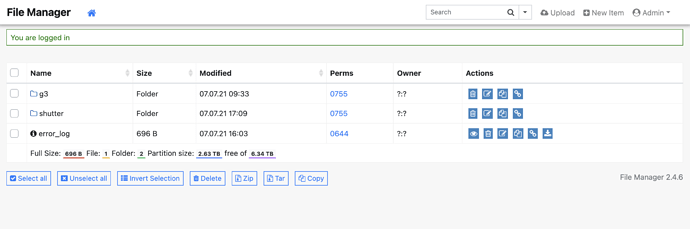I’m not sure that’ll work @RapidBase. It looks like, from the video, that Shutter creates the /batch/ folder either at the root of the site, or the root of the page containing Shutter.
Repository lives in its own page not the root of the site, so for instance /repository/. It can only “see” folders and files inside it’s own folder. It can not view the root folder, or any other folder below it’s own level.
For instance. Let’s say the folder structure is…
/home/
/home/shutter-page/
/home/repository/
Based on the video the /batch/ gets auto created at either /home/batch/ or /home/shutter-page/batch/
Repository will only be able to “see” files and folders in /home/repository/. Therefore, if I’m thinking all this through correctly, it will not be able to interact with the /batch/ folder, no matter where it is.
I think the new version of Repository can see outside of it’s own folder, I think; not 100%, but regardless, if you were to set it up for a client to be able to use Repository to get access to /home/batch/ they are also going to be able to see all other folders and files on the same level, which is a really bad idea I’d say!
Maybe Repository can be locked down to one particular folder, in which case it’s got potential, but otherwise, I don’t think it’s going to have legs. Which is a real shame, as as soon as I saw Shutter I started to think along exactly the same lines as you: It’d make the perfect frontend gallery for a client managed portfolio, but without being able to set the entire path, I’m not sure how it’d work.
Shutter does look nice, the killer feature is the way it makes its own thumbnails, so we need to get our thinking caps on and come up with a solution.
Of course, One option (for Alloy users) is for Shutter and the /batch/ folder to somehow get integrated into the Alloy Editor. 
EDIT: Thinking… If Shutter creates /batch/ at the root of the site, in theory you could call the the repository page “batch” then add in the additional folder path to Shutter. I think that would work. `maybe give it a try?
Although, this would add lots of other files and folders inside /batch/ which might upset Shutter?
EDIT EDIT: Another option, and potentially a really simple one, is to add a rewrite redirect to the htaccess file, sending all calls to /home/batch/ to /home/repository/batch/.
I know htaccess rules can handle all incoming traffic and redirect as required, not sure though if it can also handle all requests for particular URL’s from the page itself, ie. Shutter itself being redirected to the /repository/ folder.
A few options there, maybe try and let us know?