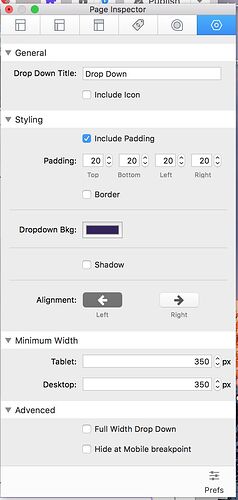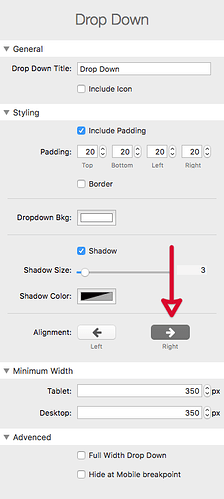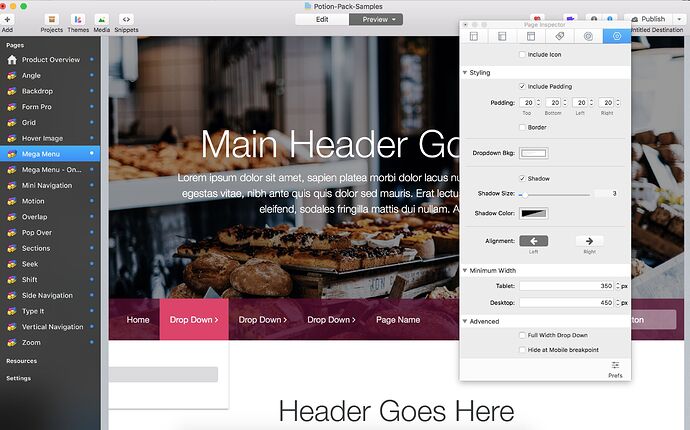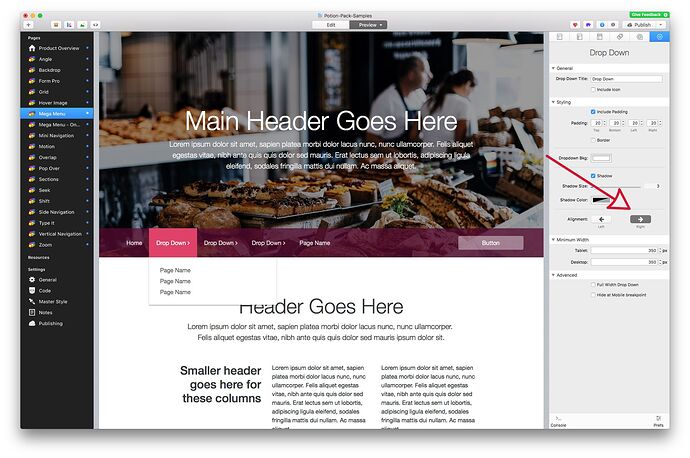Hi @elixirgraphics - this is a great little pack and just what I was looking for. I’ve spotted a couple of tiny issues. One being a small typo on with page inspector (Advenced) and what looks to be a small bug on the Mega Menu where drop down content isn’t showing.
I’m going to get to work on putting these new tools to work.
Thanks, Paul
Menu|690x429
Thanks for the kind words @labanbrown! Much appreciated. Hope you don’t mind, I split your post off into its own since it contained a bug report.
One being a small typo on with page inspector (Advenced)
What stack are you seeing this Typo in?
…what looks to be a small bug on the Mega Menu where drop down content isn’t showing.
I think in this case it isn’t a bug, just that you’ve not adjust the direction that the drop down faces. You’ll have to remember with Mega Menu you have to manually curate just about everything. You can adjust the direction of the drop down here in the Mega Menu’s Drop Down child stack’s settings. Try setting that particular drop down menu’s alignment to the right, like so:
1 Like
Hi @elixirgraphics
No problem at all. The small typo is on the Mega Menu stack inspector. I’m actually just watching your video guide and spotted the same Advenced typo on their but I’m certain it’ll not be spotted.
On the Mega Menu dropdown I’ve opened the example file you provided and aligned the dropdown to the both left and right but am not seeing the example Page Name text there?
I’m running Sierra 10.12.5 on a Macbook Pro Retina and with RapidWeaver 7.4.1 if that helps at all?
Paul
The small typo is on the Mega Menu stack inspector.
Had a hard time finding this one and had to go digging as it ended up being in the Drop Down child stack. Will get that fixed in next update. No biggie.
On the Mega Menu dropdown I’ve opened the example file you provided and aligned the dropdown to the both left and right but am not seeing the example Page Name text there?
You screenshot still shows it as aligned to the left. This is what it looks like when aligned to the right: