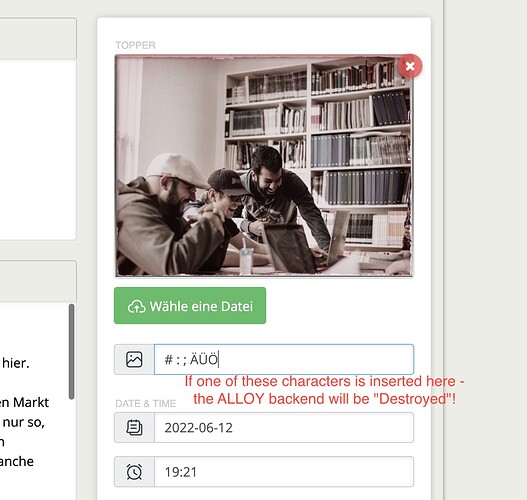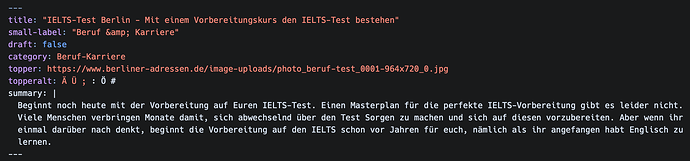hello,
some really special characters (: ; # Ä Ü Ö) will destroy the ALLOY backend.
if these are used in the ALT-TAG of the topper image and and the post will be saved - you can no longer login to the backend. the only way to get back in - is to delete the post via an FTP program …
i know this is a very special bug - but i wanted to bring it up once …
Can you share with me the post’s markdown file that had the error please? Make a ZIP file and share that with WeTransfer or a similar service.
So, to explain why this is happening, I’ll show you the Markdown file. In this screenshot we’ll be concentrating on the YAML front matter at the top of the file:
If you look at the topperalt you’ll notice that the way the ALT tag is inserted means that some of your characters lead to interrupting the YAML itself. I can try altering this in the future, but for now I’d just advise forgoing these special characters.
Addendum: Additionally if you really need those characters you could change the markdown file like so, using double quotes around the alt tag.
topperalt: "Ä Ü ; : Ö #"
thanks for your feedback and explanation!
i have always used the ALT TAG without special characters until now. but a client had called me again and again about the problem … it was a hard long way to find out what the problem is.
thank you for your support and maybe a feature (bug fix^^) for the next big update from alloy 
Yes, this will be changed when I release a bug fix update for Alloy. In addition to wrapping the ALT tag in quotes I’ll also encode the characters to allow so extra flexibility as well.
1 Like