Hi there,
How can I define tags in an external markdown document so that Alloy (v3) displays the tags correctly.
I tested with tags entered in the editor, this no longer works in external MD documents after upload, because lines with “-” are always positioned on the far left and then Alloy no longer reads it correctly.
Thank you for a tip
 Gerhard
Gerhard
Hi there @Gerhard – I don’t think I understand what you’re asking or saying is wrong. Are you saying that when you make a new post in the Editor that Tags are not being properly generated?
Sorry, did I put it wrong. When I create an MD document externally (Ulysses | Database) and encode tags within the “—” like this
tags:
- day01
- day02
If the document is placed on the FTP server, Alloy ignores the tags when they are displayed in the Alloy blog. Do I have to consider a certain formatting here?
Yes, you must use YAML formatting. The Tags are an array and must be formatted accordingly if you’re going to hand type your blog posts’ YAML front matter. If you look at the sample post that is created for you when you setup your blog it has a sample of Tags being used. Likewise you can create a new post in the Editor and include Tags, then save the post to see how it needs to be formatted.
Honestly, you’re best off using the Editor, IMO.
Below you’ll see the example blog post’s YAML front matter. Notice the 4 spaces before the - dashes in the Tags array. You must place 4 spaces before each dash. YAML is very particular about spacing as it is used to designate different types of data.
This is why I mention that I’d recommend using the Editor if it were me.
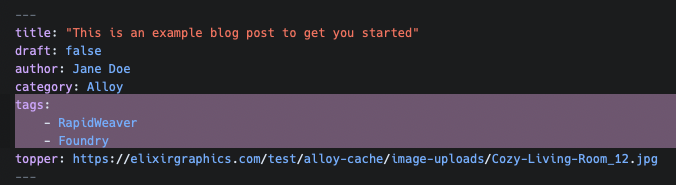
The Markdown documents that I generate either come from databases or they are generated in Ulysses. I can’t change that.
But I just found a solution. According to the YAML definition, a list (array) can also be written like this:
tags: [tag01, tag02]
I tested it and Alloy interprets it correctly and now shows the tags. The big advantage is that you don’t have to play with spaces.
:-)) Gerhard
Be careful using different array types in case something in Alloy changes in the future.
Again, I’ll offer my suggestion again just as a follow up — I would suggest using the Editor for blog posts. My 2 cents.
@Gerhard The bad news is Ulysses uses its own “brand” of markdown: which I learned the hard way. Once I found that out, and how it impacted certain aspects of the markdown documents I was creating I left it behind in a hot second. It’s a pretty app, but it has some downsides for serious markdown users.
… and, of course, you CAN change that. Use a decent markdown editor. You may not want to. You may be enthralled with the prettiness of Ulysses. But for full functionality there’s the free Typora, Multimarkdown Composer, and a number of other alternatives.
… as for coming from databases I know nothing about that. Perhaps there’s no alternative.
Thank you for the information,
These are the systems listed and more than 1000 MD objects in databases and Ulysses.
I have to solve this in such a way that I can compile and upload blog posts from exceptional sources. Just working with the alloy editor is too time-consuming.
 Gerhard
Gerhard