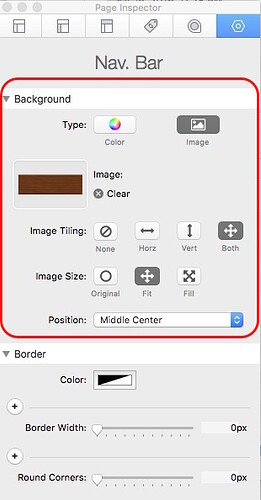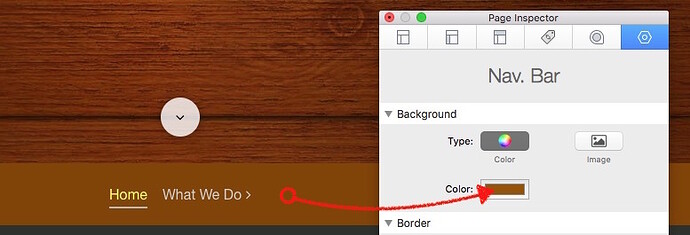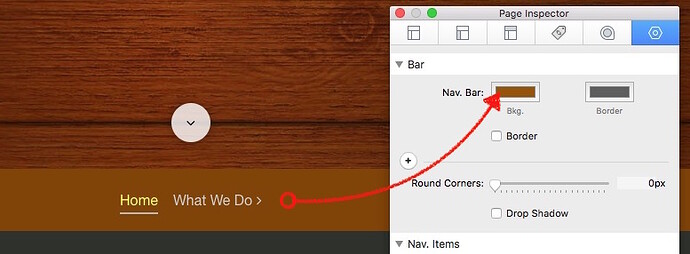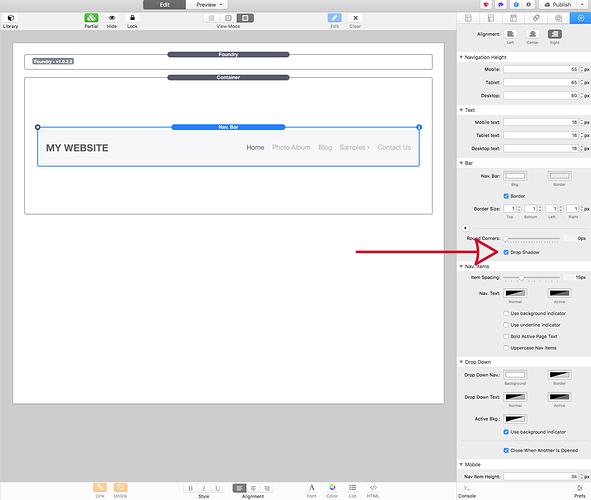Greetings, folks,
I’m in the process of updating an older site (built with YourHead’s old “Blocks” plugin back in 2009!) to a new one using Foundry (thanks, Adam, for this great product, by the way!).
Some background info: I’m using RapidWeaver Version 7.0.4 with Stacks V3.2.3 and Foundry V1.0.1.2.
The issue I’m encountering: I want to use a tiled image as the background of a “sticky” Nav Bar. I’ve found that any setting made in the “Background” and “Border” sections of the “Nav Bar” stack inspector will indeed show up in the Nav Bar (e.g., one can select a background color or image for the nav bar using the controls in this section of the Nav Bar stack inspector, and you will indeed see the site’s pages listed on it), but the bar will not be sticky–instead, the image or color selected as the background of the bar scrolls away as one scrolls lower on the page, while the Nav Bar items exhibit the desired sticky behavior sans the selected background.
In the above image, I’ve set the background of the Nav Bar to an image.
It appears that, at present, the only way to have a sticky nav bar with any kind of background is to select a background color or border in the “bar” section of the Nav Bar stack inspector (which means that at the present time, you cannot have an image as the background of a nav bar, if you want the bar to be sticky).
Is this correct, or am I missing something? If this is indeed a (minor) limitation, please know that I’m actually fine with using a solid-color for the nav bar at the moment, but would like to suggest it for a future revision.
If you want to see the site (work in progress), here’s the URL for the staging area for the updated version:
http://bobscustomremodel.com/V2/
It’s easiest to see the behavior I’m referring to if you resize your browser to a mobile size, then scroll down–you’ll see that the Nav Bar items do indeed exhibit the “sticky” behavior, but that the image selected as the background of the Nav Bar does not.
Big thanks, everyone, for any insights that you can provide.
Javier Garriz
javier@rightbraincomm.com