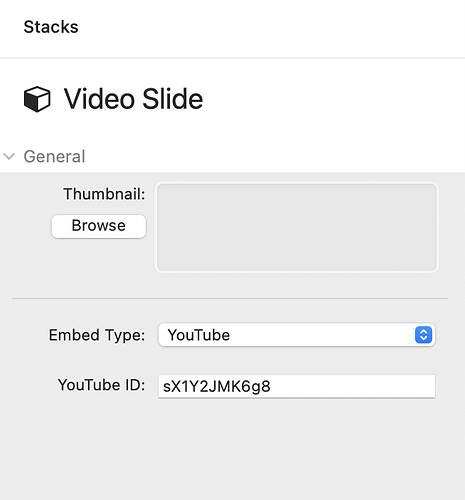Hi Have just bought Orbit and running Stacks V4.
Question: do videos need to be a certain format as just tried one of my iPhone videos (quicktime movie) and can’t drag it into thumbnail box but can into main box within stack but then get no audio working. When I try you tube video and copy code to Youtube ID box then nothing shows in main video box or preview mode.
The demo tutorial doesn’t really help with this. I was hoping to make my own videos and also use some off you tube and simply be able to drop them in. Are there any more tutorials?
As far as I understand, you can use vimeo and youtube videos. you add a video slide:
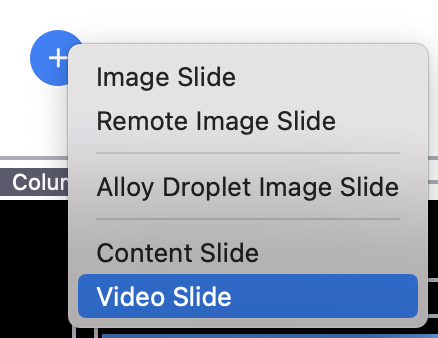
And then add you youtube or vimeo video code:
You can then add a thumbnail picture which is displayed until the video is started.
That is what I thought and have tried using the boxes you have shown but it is not working.
Do you know of any more tutorials on this
Please provide us a copy of your project file. This will let us see how you’ve configured things. Please give us a link to the video you’re trying to use an an embed as well.
Create a ZIP file containing your project file. This is the file you open in RapidWeaver to edit your site. After creating the ZIP file, upload it using a service like Dropbox, WeTransfer, Droplr, or a similar service to create download link for us. Paste that download link in your reply.
Hi I haven’t loaded a site yet as I am trying to build a new one so literally I am starting with a test site on my desk top and selecting stacks, dropping in Orbit and selecting video slide. In right hand side in youtube box I put the youtube link in to my video: Ducking Sound with your voice using a Compressor. Sidechain compression - YouTube. I only use the code after the first = but when I preview it, it says video not available. So do I have to upload the site to preview it? If so I then tried with little home video created on iPhone which is quick time movie and on my desk top and try putting that in but get nothing. My understanding is you can drag videos into video slide and then preview what they look like. I would love to know what i am doing wrong as this is painful to use at the moment.
Hi, you can not drag videos in the video slide. It only works with the youtube and vimeo code. Please send Adam your project file so he can have a look at it.
There are two tutorial videos showing how to use the stack on the documentation page for Orbit 2: Premium RapidWeaver themes, stacks addons, and more
Please follow along with those and you should be good to go.
Additionally be sure that you’re 1. Only using the YouTube or Vimeo IDs and not the video’s URL and 2. That the video’s privacy settings on YouTube or Vimeo are set to public.
Many thanks for coming back to me and I will try what you have said.
If I wanted to use videos i have made that are not on youtube or vimeo what plugin would you recommend.
If you want to use them as a backdound video, then use the Cinema stack from FoundryThunder Pack, Otherwise the Videoplayer stack from stacks4stack: VideoPlayer | Stacks4Stacks