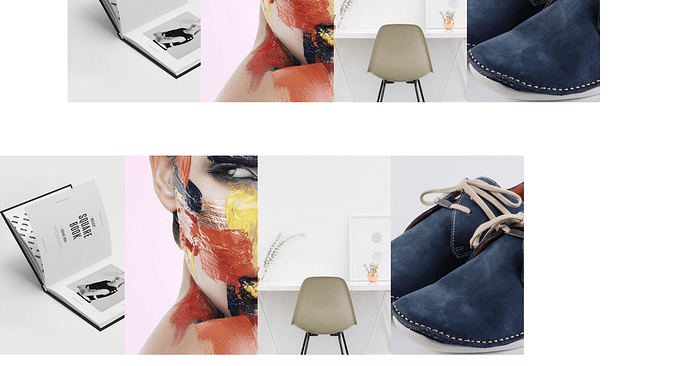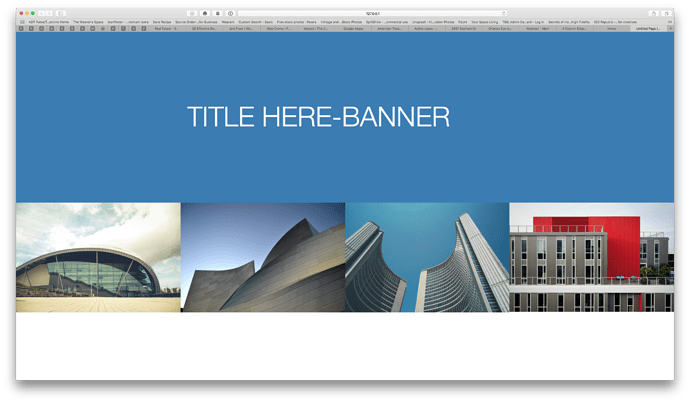hi, im trying to make a 4 column go edge to edge (full width) but it keeps staying left aligned, the 4 column stack is in a container set to fluid and the edge to edge option is selected. I also tried placing the 4 column stack outside the container but it stays left aligned. Its centered when its within the container as shown in the first row, but the second 4 column stays to the left.
here’s the link:
http://rcobodesign.com/demo/personal/
thanks
I placed a four column stack by itself below a banner stack, set it to no gutters.
Is this what you are after? Do you need the container stack for a reason? Adam may have a better solution. But this worked for me.Have not tested the way it looks on mobile though.
Using the web inspector on Safari, it looks like the centered 4 columns are in a margin stack. Drag it out of any other stack and let it be on its on.
Let me know if that works.
hi
yes thats what i would like, but i do have remove gutters selected, i tried it with/without a container but for some reason its left aligned. ill try the margin removal
removed the margin stack but its still aligning left
Delete that column stack and place it by itself (rebuild it so to speak) see if that works. It is working for me but I do not have any other stacks but the banner with a maragin stack inside of it and the four columns.
i did twice and i copied a 4 column stack from another project and still left aligned, i’ll try playing around with settings some more, thanks
Adam needs to see this project file. Zip what you have right now before you make any more changes and send it to him when he request it. If there is a bug he will definately want to see it.
@Trump2016: Yeah send me that project file and I’ll have a look first thing in the morning. I’m old and headed to bed right now.
If you’re old I must be ancient!!! 
1 Like
thank you both, will send the file. thanks!
I believe the problem might be that you’ve got the Foundation theme selected and not Foundry’s theme: http://d.pr/i/1fz4T
A big facepalm for me, thanks!
Not a problem. I do things like that all the time.
2 Likes