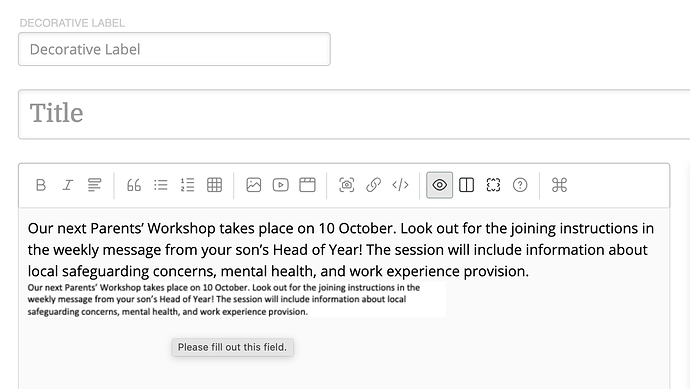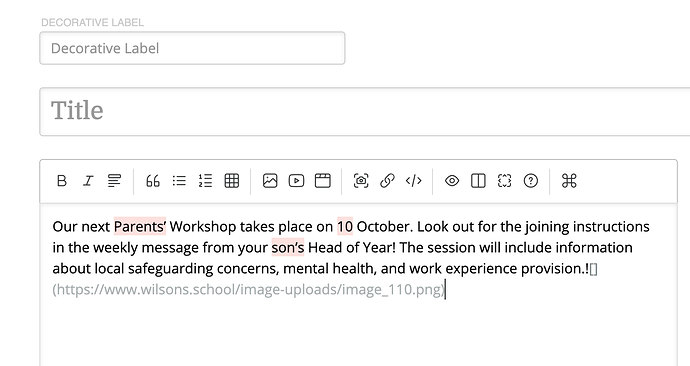Every time I paste text into a new story box in Alloy, it is followed by an unwanted image link. Clicking the eye to see what the image is produces a photo-like snapshot of the text underneath the text itself. Have I accidentally switched on some kind of feature somewhere that causes this to happen?
Hi @Jeggler — not sure I’m following so I’ll need some additional info. What are you referring to when you say “story box?”
Perhaps you can show us a screenshot of the content you’ve created and a screenshot of the content when previewed so we can see what you’re talking about.
Sounds like the clipboard doesn’t only contain the text itself, but also an image version of the text.
You could try to paste it as text only. On Mac you can try paste and match style instead of paste.
If you paste it first in a simple text editor (Notepad on Windows, Textedit on Mac), and then reselect the text and copy, does the same thing happen again when pasting it in the Alloy editor?
The quickest way to paste text from the clipboard without formatting is to use the system-wide key combination Option + Cmd + Shift + V.
Works a treat, thanks. But I do wonder what mechanism was being invoked. Never mind, it’s gone away ![]()
This topic was automatically closed 24 hours after the last reply. New replies are no longer allowed.