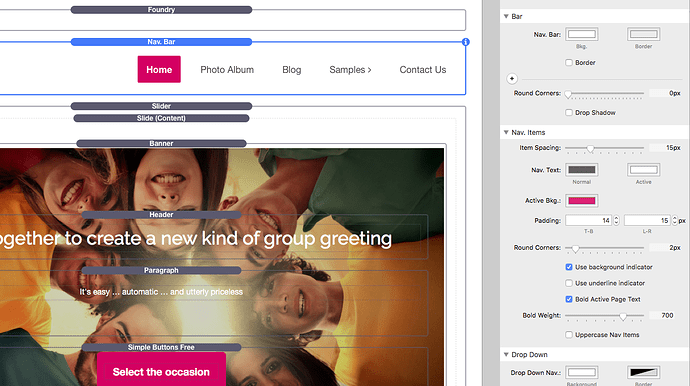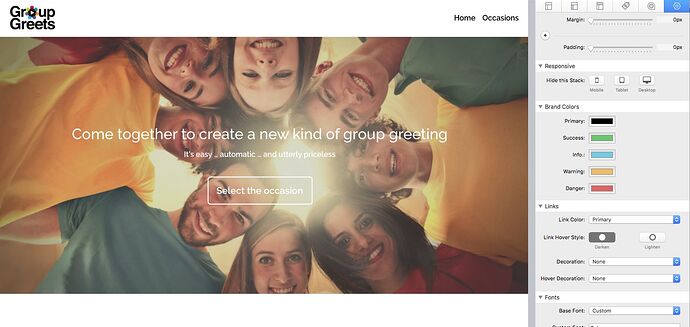Hi everyone,
I am experiencing a new challenge, one that I haven’t encountered until now.
I’ve set up the navigation bar in previous websites and use colors for the active background indicator.
I’ve checked the boxes for the background indicator, selected colors for both the background and active and nonactive text. (See screenshot)
But what I see in the edit mode is defaulting to the Links setting in the Foundry block.
Any thoughts?
Thank you in advance for help with this.
(I’m a big fan of Rapidweaver, starting with it back in 2007, and tools like Foundry are a godsend. So I’m very grateful).
And here’s what happens in Preview mode. The Nav Bar reverts to the Link setting in the key Foundry block.
That is a head scratcher. I would zip it up and send it to Adam.
Thanks Steve. Yes, it’s a head scratcher for sure. I even copied the Foundry blocks from my other sites where it does work and it still reverts.
sounds like a conflict with something else. Start removing other elements one by one to see what it could be. I would still recommend zipping the project file and sending it to Adam though.
2 Likes
Thanks Steve. I have reached out to Adam.
Doh. I figured it out. The default theme is Foundation so by changing it to Foundry, it all works.
@Mrbuzzboxx Sorry for not getting back to you sooner. We were out all day yesterday spending time with family. That said, I’m glad to see you got it all sorted out though! It’s always the easiest things that trip us up, isn’t it? That sort of thing happens to me a lot. I’ll mark this one as solved.
1 Like