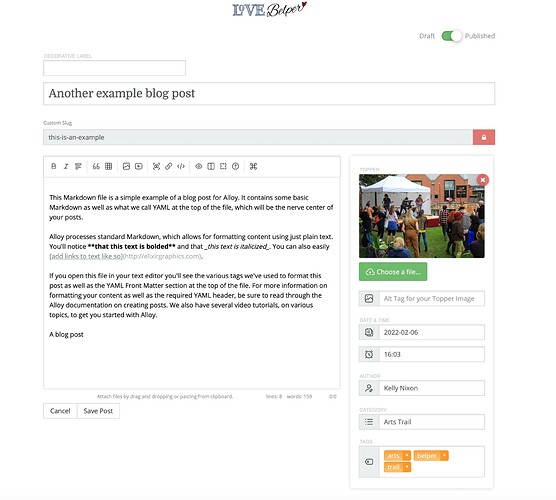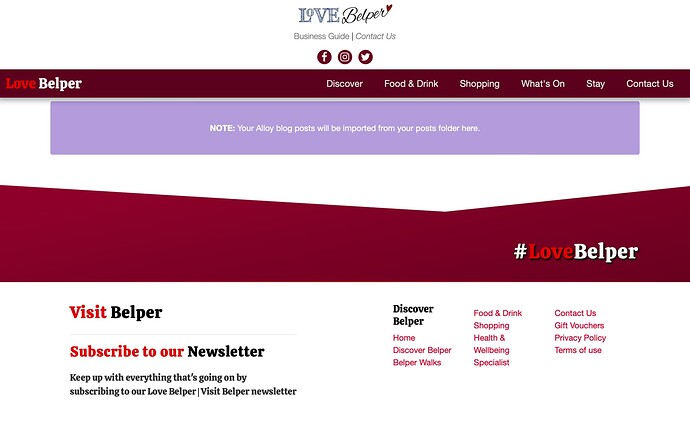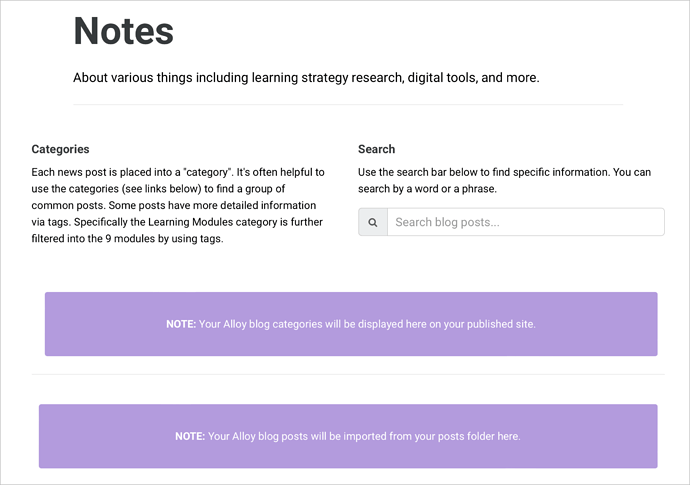Hi, I’m new to Alloy so this is my first time trying to configure it.
I’ve just upgraded to Alloy 3 so i’ve watched all the videos on it.
Followed the set up videos however my blog doesn’t show up when I put it live!
I keep thinking I must have missed something in the set up but I’ve done it over and over again with no success of making it work! Even my footer doesn’t show up on the blog page!
Any ideas? Anyone had this before?
https://lovebelper.co.uk/blog/
I’m not sure what the problem is but you seem to be using categories and tags. Here’s an example page of mine that only uses categories. Notice there’s now a second purple notification about where the categories will be displayed. Did you mean for categories NOT to be displayed on this page? And I think (if memory serves me right) there would be a third purple area showing where tags would be displayed.
I’m seeing a javascript error on your Blog page. I suspect you’ve got a problem there preventing the page from fully loading.
My suggestion would be to build a very simple blog page with just the necessities as shown in the Alloy Quick Start videos so that you cut down on the number of things you’re trying to troubleshoot at once. With fewer things on the page you’ll have less that could cause you trouble.
Ok, thanks for the replies @elixirgraphics and @mitchellm I’ll have another go at it tomorrow and let you know how I get on
@elixirgraphics I’ve tried this again today. Built exactly as the video (without the banner) and I’m still getting nothing showing up on the blog page 
Here’s the new page where the blog is supposed to be if that helps!
https://lovebelper.co.uk/blog/
Ok, I’ve tried to create another blog on another domain (my test domain with nothing on it)
The blog is not showing up on that site either! Is it worth re-downloading and installing Alloy again?
Clutching at straws now really!
Good morning @kel –
Unfortunately when working with PHP it is hard to diagnose problems based solely on a live URL. PHP is a server-side scripting language so everything happens on your server, including any error reporting.
If you could answer the questions below and provide the items requested, also below, that will give us a way to start troubleshooting things:
- What version of PHP is your server running?
- Who is your hosting provider?
- Provide us a copy of your project file please. Create a ZIP file containing your project file. This is the file you open in RapidWeaver to edit your site. Provide both your normal site and the simplified test site projects. After creating the ZIP file, upload it using a service like Dropbox, WeTransfer, Droplr, or a similar service of your choice to create download link for us. Paste that download link in your reply.
This will give us a jumping on point to figure out why it isn’t working for you, but we may need additional information as we being to troubleshoot your problem.
No worries… Hope these help!
PHP version: 7.3.33
Hosting provider: Kualo
We Transfer Zip: WeTransfer - Send Large Files & Share Photos Online - Up to 2GB Free
I’m not sure if this is useful or not but here’s a part of the error log in the blog file on the server!
[07-Feb-2022 12:26:07 UTC] PHP Notice: Undefined variable: currentPage in /home/belperar/kelnixon.co.uk/blog/index.php on line 177
[07-Feb-2022 12:26:07 UTC] PHP Notice: Undefined index: draft in /home/belperar/kelnixon.co.uk/blog/index.php on line 271
[07-Feb-2022 12:26:07 UTC] PHP Notice: Undefined index: small-label in /home/belperar/kelnixon.co.uk/blog/index.php on line 282
[07-Feb-2022 12:26:07 UTC] PHP Notice: Undefined index: topper in /home/belperar/kelnixon.co.uk/blog/index.php on line 285
[07-Feb-2022 12:26:07 UTC] PHP Notice: Undefined index: topperalt in /home/belperar/kelnixon.co.uk/blog/index.php on line 286
[07-Feb-2022 12:26:07 UTC] PHP Notice: Undefined index: summary in /home/belperar/kelnixon.co.uk/blog/index.php on line 287
[07-Feb-2022 12:26:07 UTC] PHP Notice: Undefined index: draft in /home/belperar/kelnixon.co.uk/blog/index.php on line 289
[07-Feb-2022 12:26:07 UTC] PHP Notice: Undefined variable: urlID in /home/belperar/kelnixon.co.uk/blog/index.php on line 392
[07-Feb-2022 12:26:07 UTC] PHP Notice: Undefined variable: urlID in /home/belperar/kelnixon.co.uk/blog/index.php on line 425
[07-Feb-2022 12:26:07 UTC] PHP Notice: Undefined index: extension in /home/belperar/kelnixon.co.uk/blog/index.php on line 78
[07-Feb-2022 12:26:07 UTC] PHP Notice: Undefined index: extension in /home/belperar/kelnixon.co.uk/blog/index.php on line 78
[07-Feb-2022 12:26:07 UTC] PHP Notice: Undefined variable: urlID in /home/belperar/kelnixon.co.uk/blog/index.php on line 434
[07-Feb-2022 12:26:07 UTC] PHP Notice: Undefined variable: folderMissingAlert in /home/belperar/kelnixon.co.uk/blog/index.php on line 553
[07-Feb-2022 12:26:07 UTC] PHP Notice: Undefined variable: enablePrettyURLS in /home/belperar/kelnixon.co.uk/blog/index.php on line 629
[07-Feb-2022 12:26:07 UTC] PHP Notice: Undefined variable: urlID in /home/belperar/kelnixon.co.uk/blog/index.php on line 790
[07-Feb-2022 12:26:07 UTC] PHP Notice: Undefined variable: urlCategory in /home/belperar/kelnixon.co.uk/blog/index.php on line 790
[07-Feb-2022 12:26:07 UTC] PHP Notice: Undefined variable: urlTag in /home/belperar/kelnixon.co.uk/blog/index.php on line 790
[07-Feb-2022 12:26:07 UTC] PHP Notice: Undefined variable: urlSearch in /home/belperar/kelnixon.co.uk/blog/index.php on line 790
[07-Feb-2022 12:26:07 UTC] PHP Notice: Undefined variable: urlID in /home/belperar/kelnixon.co.uk/blog/index.php on line 804
[07-Feb-2022 12:26:07 UTC] PHP Fatal error: Uncaught Error: Call to undefined function mb_strlen() in /home/belperar/kelnixon.co.uk/blog/files/truncate.php:7
Stack trace:
#0 /home/belperar/kelnixon.co.uk/blog/index.php(809): truncateHTML(‘
This Markdow…’, 350)
#1 {main}
thrown in /home/belperar/kelnixon.co.uk/blog/files/truncate.php on line 7
I just published your project file to my server to test on a known entity, and it is loading as expected here. I changed nothing in your project but the server publishing information and the main site URL in the RW settings, to coincide with my server’s publishing location.
This is the only error in the PHP error log you’ve provided (thank you for that by the way), but I’m obviously not getting that same error as things are loading as expected.
This leads me to believe it is related to your server or PHP setup, or both.
My suggestions would be to start by changing your PHP version to v7.4. After doing so it take a bit for the sever to upgrade everything (15 - 30 minutes is a reasonable about of time usually). After that give it a go again. This will give a fresh install of PHP on your server using your host’s default PHP settings.
You should also check with your host (maybe do this first even) to see if they’ve enabled mb_strlen() in your PHP settings. Judging from the error message they likely have that disabled, which might be why that error is being thrown.
Ok, I’ve sent them a ticket to ask if mb_strlen is enabled! Thanks for looking at it for me 
Yeeey Adam @elixirgraphics it’s working 
Message back from the hosting company to say they have now enabled mb_strlen() and all is good.
Thanks for your help with this, I can crack on with the blog now!
Awesome! Glad your host got that sorted out for you. 
This topic was automatically closed 24 hours after the last reply. New replies are no longer allowed.