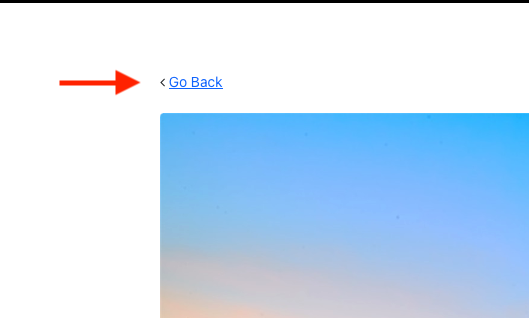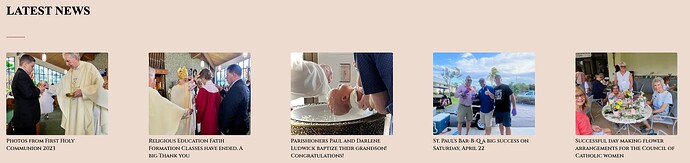Hi. Is there a way to stylize the way the post navigation looks on a blog post. Rather than just a text link, is there a way to stylize it so it looks a bit nicer, an arrow or a button maybe?
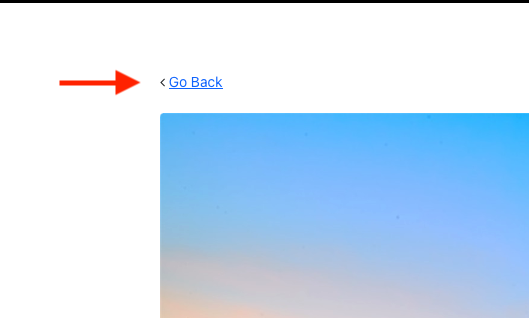
Also, is there a way to stylize the recent posts and how it looks? Is there a way to have the topper images in a row instead of text links? See images below.
Instead of this:
Is there a way to have something like this:
Loving the ease of use with Alloy, just hoping it can be stylized to look a little better. Thank you for your help.
~ JP
All of the available options for styling are found in the settings for each of the tools you mention. If there’s not a setting in a tool to do what you want you’d need to style it using your own custom code, where possible.
OK, so I guess the styling is very limited. I cant see any other way to show recent posts than a list of links. Although this would be fine for a minimalist blog, a site that would want to drop a “recent posts” in the middle of say a home page wouldn’t look very stylish. Hopefully that is something that could be added in an update. Would be nice to see topper images in recent posts with title rather than just links. An example of what I am referring to would be if you looked at this website, https://stpaulslhp.org/ if you scroll down the page you will see a section called “latest news” where people can scroll through recent blog posts. In a scenario like this, links alone wouldnt be a very nice visual. Just putting it out there for future consideration.
Thank You.
~JP