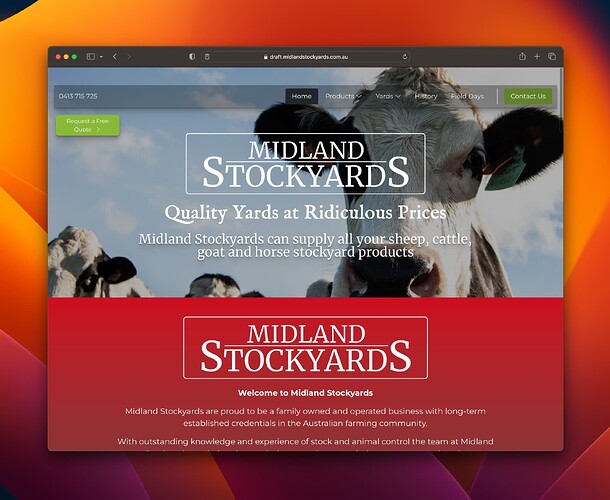Hi all,
I’m redoing a website with Foundry 3 originally done using Foundry 2.
The test site is having a weird issue when my client uses his browser on his laptop.
https://draft.midlandstockyards.com.au/
The top nav menu is partly hidden by the browser bookmark tab. It doesn’t occur on the Foundry 2 site only on the new Foundry 3 site.
Please see screenshot below. (I don’t see same issue on my Mac using Safari, Chrome or Firefox).
My client says … “it happens when I first click the link. I have to click on the page then scroll to get the full home page.”
I can’t replicate it, even when I have Chrome appearance settings to ‘Show bookmark bar’
Any thoughts on what the issue maybe and how to fix…seems like just occurring with Foundry 3
Cheers Scott