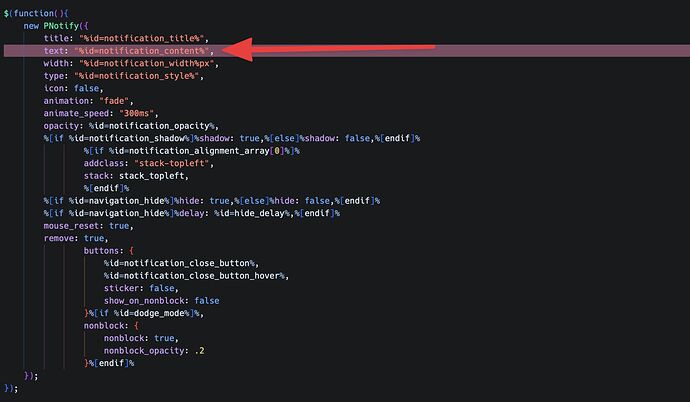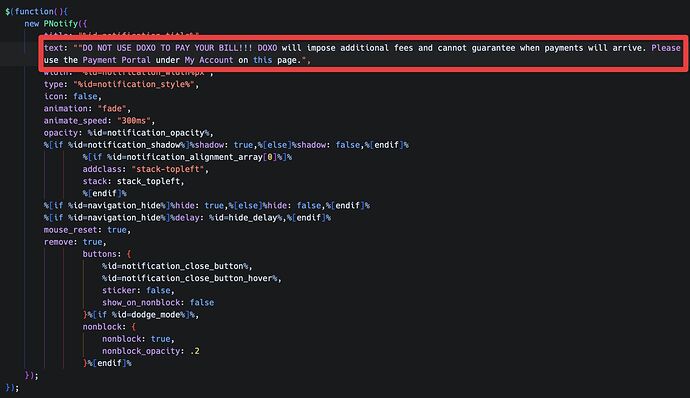I think I found a bug in Foundry using RW Classic. It’s with the Notification Stack. I’m trying to ad this stack to a clients home page and initially it seems to work, but once I fill the title and message with what I need it to say and hit preview it literally messes up the entire Home page. Once I remove the stack the page goes back to normal. Need some help, I have a client that needs a pop up notification on their site and I’m unable to complete their request.
I found the problem, the Notification Stack does not like the (quote) symbols “ “. Once I removed them the stack started working as expected. Still may be a bug though, not sure.
Where in the Notification tool are you placing the double quotes? Have an example project file for me to look at?
Hi Adam,
sure thing, I recreated the issue in a duplicate project file and inserting a link below. You don’t even have to do double quotes, just putting one quote does the same thing. I’m putting the quotes in the Message section of the Notification Stack.
sorry, I had to remove the link once I realized that anyone could come to this post and download my project file. If you still need it I can upload it somewhere. It’s a 30meg file so I don’t know if email will like it too much.
This is because Bootstrap 4 inserts the message inline within a set of quotes already.
The code gets inserted here within the javascript:
So using double quotes (not TWO SETS of quotes, but actual double-quotes) in your content for the Notification creates this in the code:
You can see how your inserted double quote there interrupts the code by inserting a closing quote too soon.
Two options – use a single quote instead of a double quote or use no quotes.
Thank you for the quick explanation and work around, I appreciate it.
You should also be able to use the html entity " where you want each quote to appear.
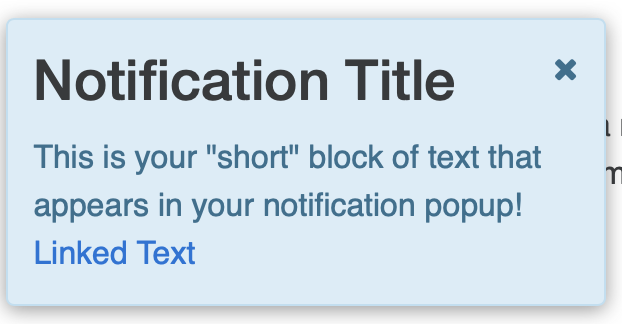
This topic was automatically closed 24 hours after the last reply. New replies are no longer allowed.