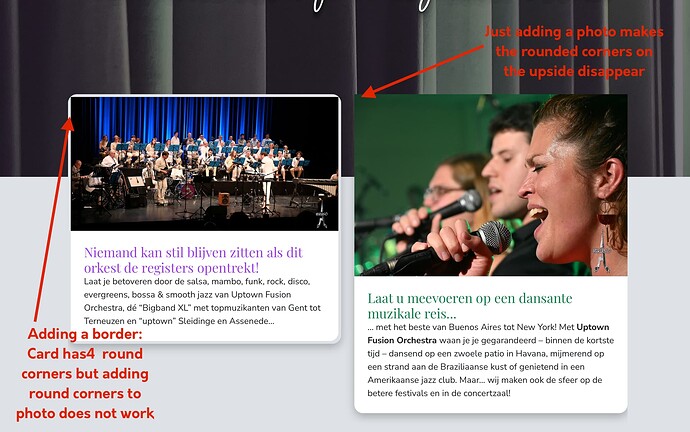Foundry v3: I choose a Card with Image+ as setting. I put an image in. My card has rounded corners, but the image is showing with straight corners and so my card show 2 rounded corners down, two straight corners up; weird! The photo actually affects the parent settings of the Card stack…
To examine things, I choose a border around my card. The border shows and the photo is decreased in size automatically and now I have 4 round corners. Next step; try to change the Image itself and ask for round corners. Nothing happens. Testing adding a border to the photo: nothing…
Long story short: you can’t tweak your photo’s settings if its in a Card stack.
Am I doing something wrong or is this a bug?