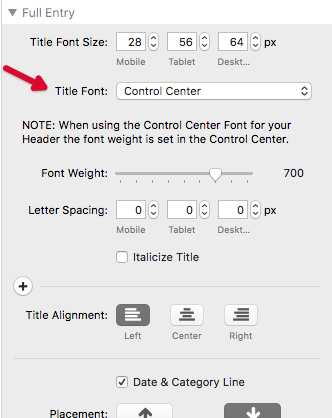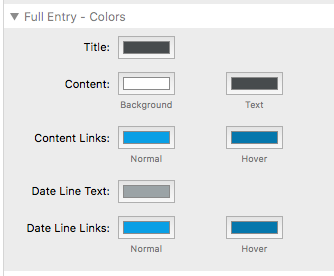Would it be possible to change the font and colour of the title inside each blog post, so they don’t use the standard header font and colour that’s set within foundry?
I know I can change the default font and color within foundry, but then I’d have to change every single header I used manually … I hope there’s an eaiser solution.
Alloy already provides the ability to change the font for your blog post title in Full Entry view in the Blog Entries stack settings:
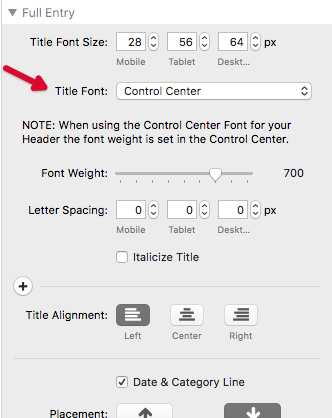
As for the color of the blog post title – that is done a little further down in the settings, here:
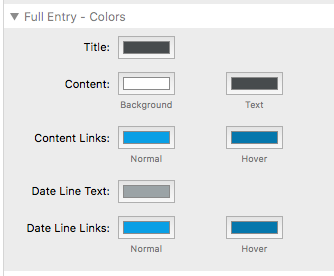
Thanks Adam. I should clarify. I use #### inside my blog posts to mark text as a title. That font and colour always uses the default foundry font and color for headers. I’d like to be able to change that without touching the foundry header settings.
Ah, those are the blog title, those are just headers. They will take on the font and color settings in Foundry, as you’ve found, which is by design. There is not a setting for changing the headers within blog posts. It could be a future feature, but currently it is not a something you can do within the settings.