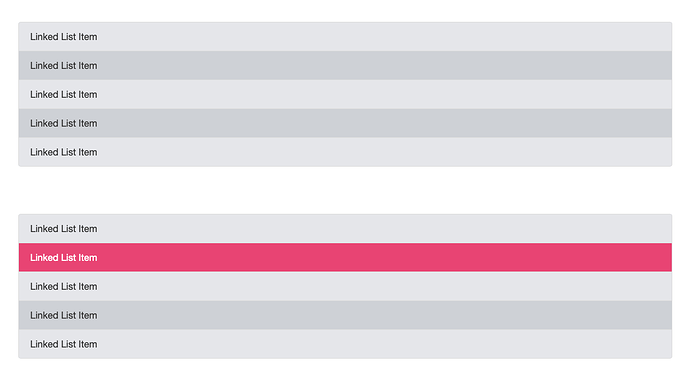Is there a way to individually control the background color of items inside a striped list?
I like how when you scroll through the items the colored backgrounds show up.
What I would like to be able to do is to arbitrarily control the individual background colors based on criteria I deem to be salient.
For example: If a page is really wonky and is going to take you down a rabbit hole it is one color.
If you just want the cliff notes about this topic it is another color.
BRUSH PAINT vs SPRAYED PAINT
RABBIT HOLE version will edify you about how wood expands and contracts with changes in humidity
and how you mitigate for this with visually resilient approaches.
CLIFF NOTES version would simply say “Never Spray / Always Brush”
Some of my customers become real scientists before their project is over and want to know every last detail. Some of them have a much lower threshold for paint and just need the facts.
If changing the background color is not feasible is there a way to change the text color for this purpose?