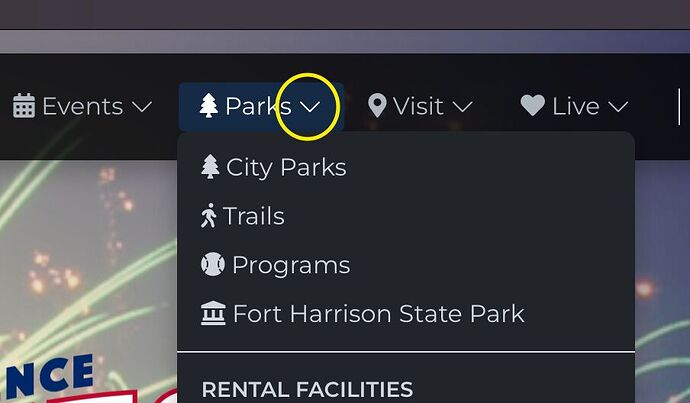Is there a way to remove the dropdown chevrons from showing up? I scoured the settings and found nothing so I assumed ill have to do some css changes or use blacksmith?
This can be done with Blacksmith. Create a style sheet, use a “Class” Selector and enter the following for the “Class Name”:
drop-down-indicator
Enable the “Display” settings and set to “None”.
I don’t know what else uses that same class, so you may want to restrict it to just the Navigation Bar. You can do that by adding “navbar” to “Parent Class”
2 Likes
Thanks so much DLH. I figured Blacksmith could help but I wasn’t sure on classes. Im nearly a no-code web designer so I get lost in some of this. Thanks!