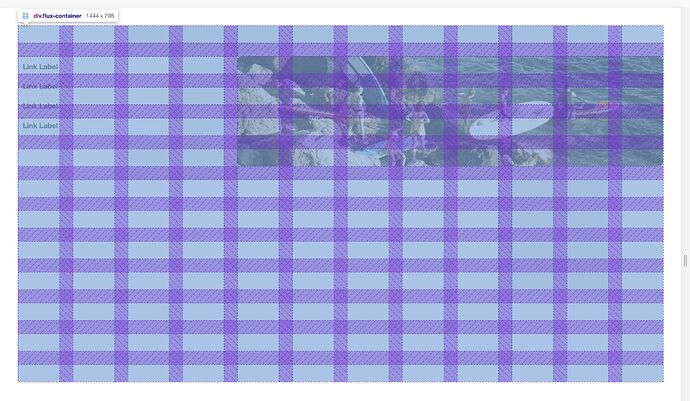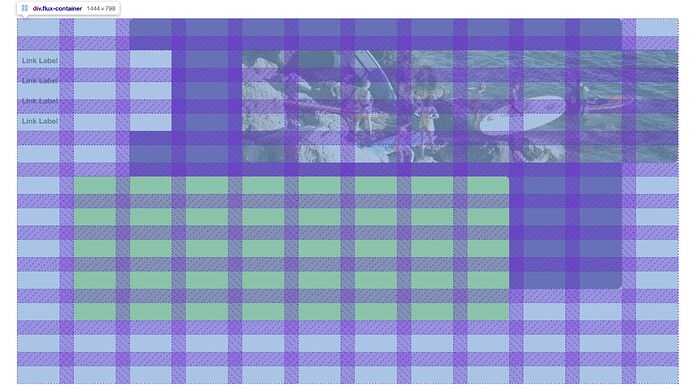As there doesn’t seem to yet be any threads running on Flux, and given it’s such a chunky stack, I figured I’d start a general discussion for the stack, so users can discuss how they are using it etc.
I only got it yesterday and so am in the very early stages of getting to grips with it, but I think I’m getting on well, so far. I have to say I’ve not yet read any docs about it, only watched the video, but I will catch up on the docs at some point.
The thing that I’m interested in hearing about is how people are structuring the initial layout, in terms of the number of columns and rows.
Initially yesterday I first tried to work out in my head the layout I wanted, then set up the exact number of columns and rows to suit.
So, if I wanted two blocks on the first row, say of 25% and 75%, and on the second row 50% and 50%, then on the third 75% and 25%. The obvious thing to do was to specify four columns and three rows.
But when I got into it, I perhaps decided to “pull” one of the blocks to overlap the block before it, or maybe even push it down a bit to “crash” into the row below. At this point I suddenly needed more columns and rows than the initial 4x3. And so lots of stuff needed changing.
Now I’m thinking, in instances where the general layout might change as I’m building up the entire content area to always use a familiar column layout of 12. So, if I really do only want the first row to be 25% and 75% I set up the first to span three cols, then the second to span nine. Then If I decide to make the 2nd overlap the first I can simply extend the first to span four or change the 2nd block accordingly. Does that make sense?
I’m also doing a similar thing with regards to rows, although I’m not 100% sure how best to handle those yet, given overall height needs to be considered.
I’ve not tried this idea too much yet, but in my head, it’ll mean more scope down the line to move things about without having to backtrack and change all rows, cols and blocks.
Obviously, If I want a more precise placement of blocks than 1/12 I can increase it to 24 cols. Or, if I really want to go nuts and use percentages, I can use 100 cols. I think!
Anyway, I’m curious to hear how others are doing things.