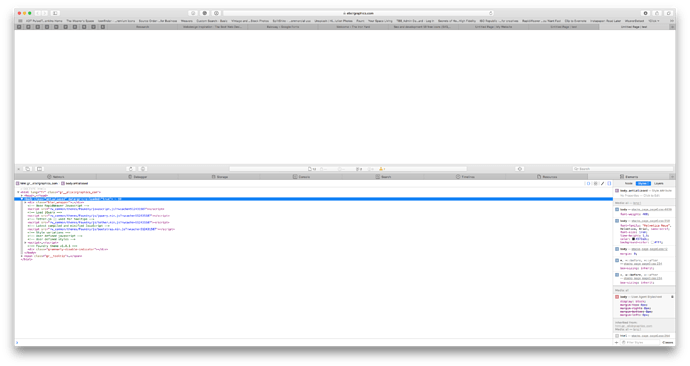i have RW 7.3.2 the last one.
Are you running any extensions in Safari?
only one extension : 1password (both mac)
Try disabling Extensions, then quit and restart Safari and give it another look.
done. and i have the same issue.
Not sure what to say. I’m not seeing it here in any browser on any of the various computers around the office. I’ve tried Safari, Firefox, Chrome and RapidWeaver’s own Preview Mode and none show the problem you’re seeing. It seems to be localized to you but I can explain why.
One of my beta testers, @Steve_J, tested it as well and he too sees the French attribute on the <html> tag:
Not to muddy the waters, but if i open that page in Safari and click on ‘resources’ in the inspector it says ‘en’, but if i click on ‘elements’ it says ‘fr’.
In Firefox if i choose ‘page source’ it says ‘en’ but if i go to the inspector it says ‘fr’.
In Chromium ‘view source’ says ‘en’ and developer tools says ‘fr’. At the top of the page it says “This page is in French. Would you like to translate it?”
Very confusing indeed.
it is very strange. I just tested on a third mac / safari (which is not mine), and I see the same “en”
The lang tag gets changed from en to your choice of language on page load. This means the tab in the web inspector you want to concern yourself with is the Elements tab. That tab is showing the page after it has had the javascript executed which changes it over to the setting you choose in the Foundry Control Center stack.
Aha - thanks for explaining that.
Which tab in the web inspector are you looking at @BendeParis? The Elements tab or the Resources tab?
in fact : resources, yes. I think I just figured out with your latest post 
Sorry for the misunderstanding.
It is ok. Just glad to get it sorted out for you.