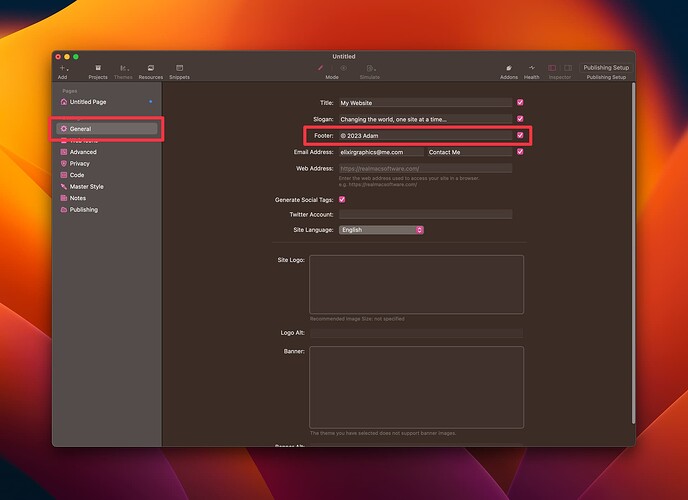Since I’m not a developer I don’t know anything about markdown. Or the markdown app I’m using! Hope this will be legible.
I’m trying to use the Footer Info Stack. The default stack linked correctly to my email when I clicked on Contact. Then I checked “custom text” in the editor and replaced the default information with mine. The embedded Contact Me link failed to link to my email.
I couldn’t find any way on the Footer Info stack editor to create a link. My attempts to figure this out has eradicated the word Contact from the F3 library stack even when I delete and drop in a new one!
Help.
ginger hanson
Custom Text overrides the predefined footer. The predefined footer information is pulled from your RapidWeaver settings, which you can find here:
So you can use the predefined footer information, and edit the content in the RapidWeaver settings, or you can opt for the Custom Text option in the Footer settings, which is just plain text.
Additionally you don’t need to use the Footer Info tool for making a footer. You can use a Paragraph tool as well and go that route if you want a little more control over the content.
1 Like
Thank you, Adam. I don’t mind creating a custom footer what I couldn’t figure out was why the stack default linked to my info in RW settings only in default mode. I may have knocked out the Contact link to RW setting when I replaced Sample Company with my website address.
BTW, you have created some beautiful programs for RW users. Your videos are an excellent resource as is this community. With luck I’ll have a nice website even thought I’m not knowledgable enough to use all the bells and whistles you’ve designed!
2 Likes