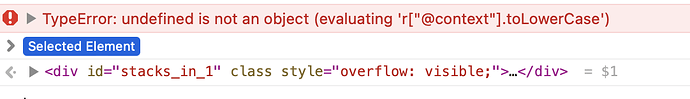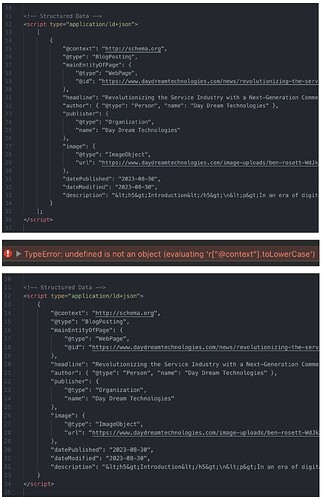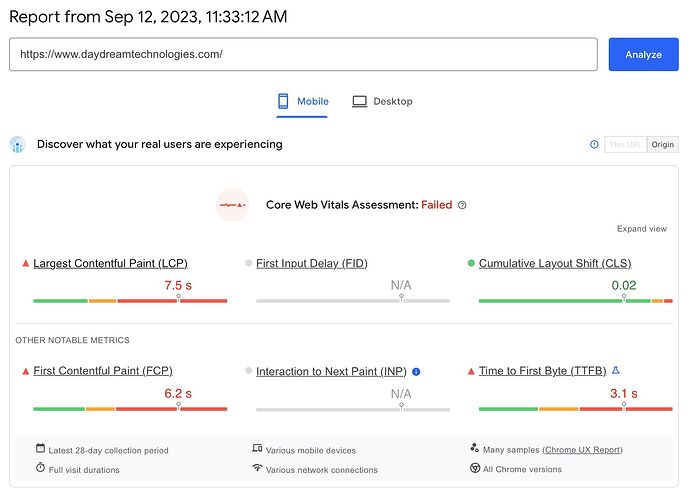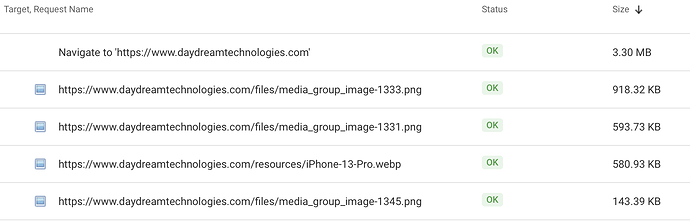What page on your site is throwing this javascript error? I ask because I’m on your newsroom page, which is an Alloy blog, and I don’t see the error, as seen in the screenshots below. I also don’t see it on your home page either.
Home Page: CleanShot 2023-08-31 at 15.00.34@2x.png - Droplr
Newsroom page: CleanShot 2023-08-31 at 14.59.09@2x.png - Droplr
If it is on another page, please let me know.
Additionally Alloy does not contain r["context"].toLowerCase in any of the many files that make up Alloy, so that is a bit puzzling to me: CleanShot 2023-08-31 at 15.15.35@2x.png - Droplr
Did you try what Isaiah asked you to do over on his Discord channel? If not that is probably a good place to start since that changed recently, as he stated, and I’m assuming you’re just now getting this problem, and Alloy hasn’t changed in quite some time.
That said, if you have done what Isaiah suggested, and you’re still having an error, I will need you to point me to the specific page with the problem as well as send me a copy of your project file.
Please provide us a copy of your project file, along with a link to the live site if available. This is the file you open in RapidWeaver to edit your site. I’ll also need a copy of the following Alloy folders from your server:
- Your Alloy images folder
- Your Alloy posts folder
- And if you’re using Embeds or Droplets, those folders as well
Create a ZIP file containing these files. After creating the ZIP file, upload it using a service like Dropbox, WeTransfer, Droplr, or a similar service to create download link for us. Paste that download link in your reply.
As for you PageSpeed test – many of the items outlined are merely tweaks they’re suggesting to speed up your site. Like use smaller, lightweight image types. Instead of PNGs I’d definitely use JPGs. You also need to size the images so they’re not larger than they’ll be used on the page, and compress them with something like TinyPng.com as well. Many of your images are quite large, nearing 500kb to 1mb for some. These are mostly what I’m seeing in your report and are things you have to address on your end.