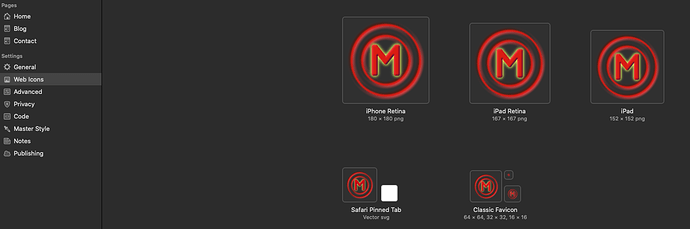Hello all i’m fairly new to Foundry and Rapidweaver so please pardon my questions.
Firstly i want to say that I’m finding Foundry great so far. Really easy to get the results i want but a couple of things…
My Web Icons i have set up in the general settings of my Rapidweaver file aren’t showing when i open my site on my browser after i have published the site.
I’m using Formsnap to create a contact page but it doesn’t show after the site is published.
Hopefully some simple tips from the collective knowledge will get me going in the right direction!
Thanks in advance.
M
Hi @MagicDoesMons –
Not sure what icons you’re referring to. If you have a live URL then someone can look at it and give assistance. Without that, at a minimum, it will be hard for anyone to offer help.
It is likely you published a page and then added FormSnap to the page later on. This means you likely have both an index.html and index.php file on the server in the same folder. Files with an .html extension get loaded before files with a .php extension. Forms like Formsnap need PHP and thus a page with a .php extension. If we had a URL to your live page we could better check this to see if it is the case, but that is my guess without it.
Thanks for the help you were absolutely right about the html and php conflict with Formsnap. Solved and rectified. Along the way i’m also now looking at Transmit as my method to upload but that is by the by for now.
My website is:-
https://www.magic-productions.co.uk
The web icons are the one’s in the settings tab of Rapidweaver.
1 Like
Foundry doesn’t control the icons you’re referring to. Where were you looking to have these icons show on your site?
Hi Adam, i think it must have been a time thing. I’ve just logged in and now these icons appear where i am expecting them to be. In the header tabs of web browsers and being created if someone “adds me to the Home screen” as a bookmark on their mobile device.
Thanks for all of your help I’m enjoying discovering all of the options available to me in Foundry.
1 Like