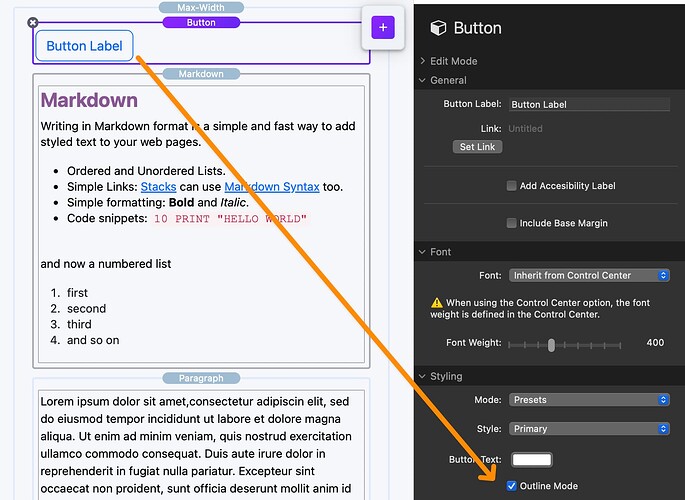Hi all, does anyone know how to create a ghost button in the new F3 nav bar. I just want one menu item to be a ghostbutton - do I do this with the stylesheet in blacksmith?
@James249 By “ghost button” do you mean outline mode? I think you can select that option … at least you can with the regular button stack.
2 Likes
there doesn’t seem to be that option for an Item in the Nav stack
Yes, a Blacksmith stylesheet would be the way to go in the Navigation Bar. Its items vary from the button a little as they’re different beasts under the hood.
2 Likes
great, thanks Adam. I’ll do it that way ![]()
1 Like
@elixirgraphics , is there a simple way to remove the down chevrons on parent items of Navbar, or to change to different icon. If not, could this be a feature request?