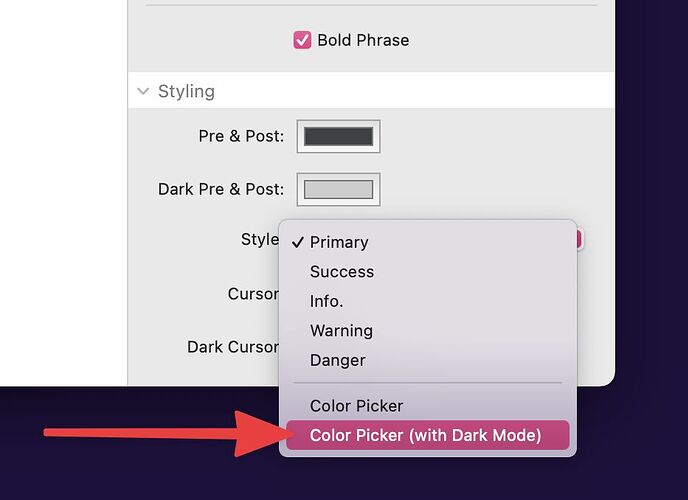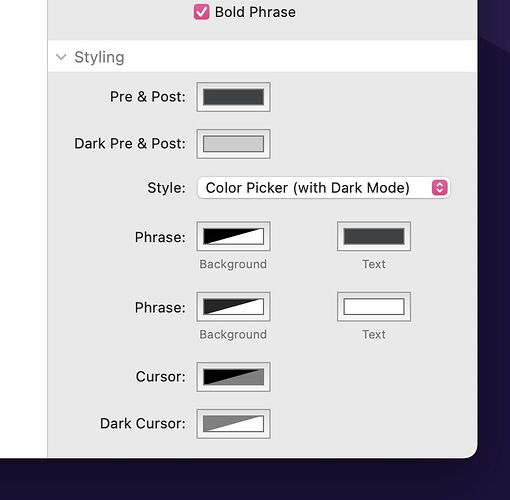I noticed there are color options for “pre & post” and also “dark pre & post.”
You can pick between “Cursor” and “Dark Cursor” but for “style” there isn’t a “dark style?”
The blue stands out pretty well in dark mode but gets pretty lost in light mode. If I chose a darker color then it get harder to see in dark mode. Is there no way for each color match its background best for readability?
Setting the color of the “phrase” for light and dark mode is an option provided in the settings for Type It already:
When selected you’ll receive four color pickers which allow you to refine the color for both light and dark mode.
1 Like
Okay I see, I just didn’t notice it since it is done a lot differently then the other parts of the Type it phrase.
This topic was automatically closed 24 hours after the last reply. New replies are no longer allowed.